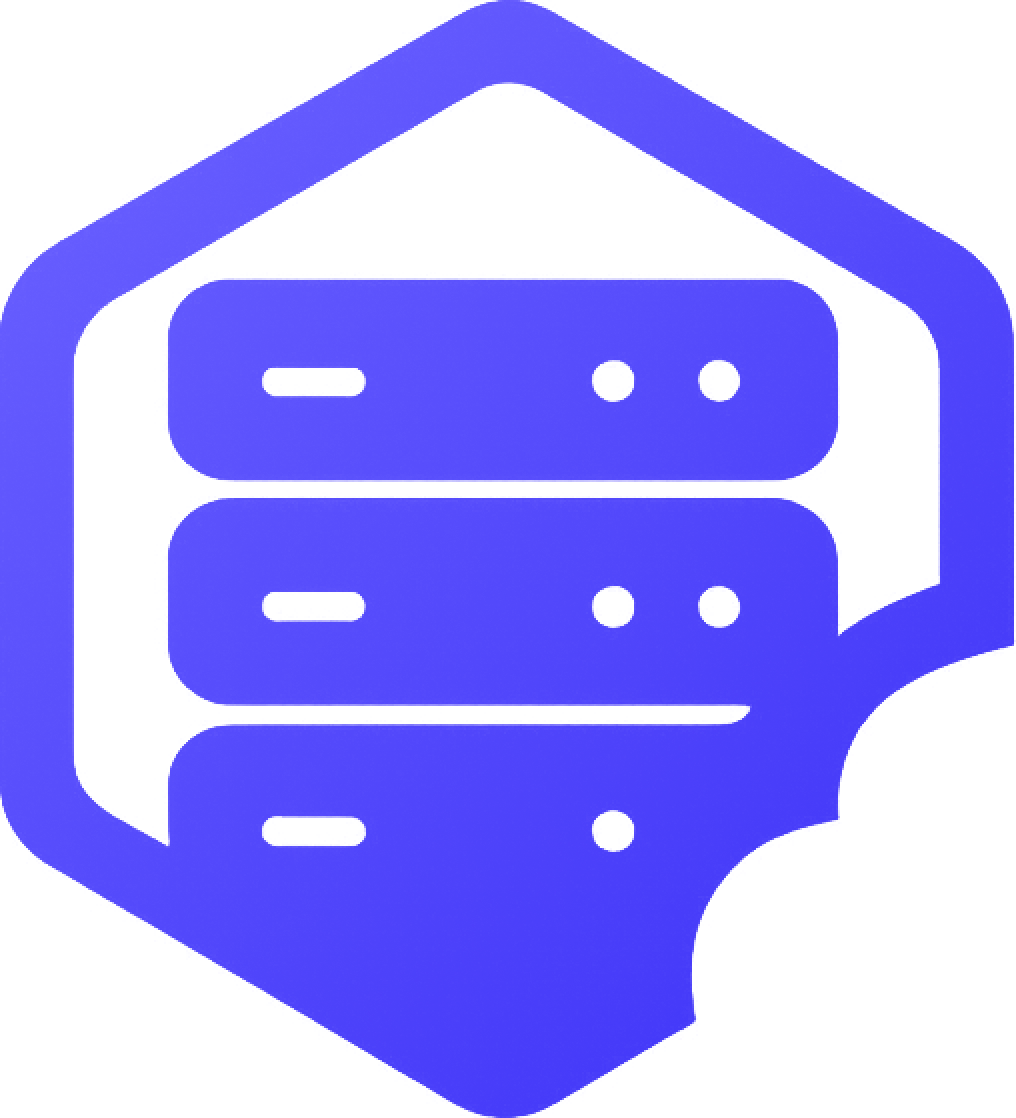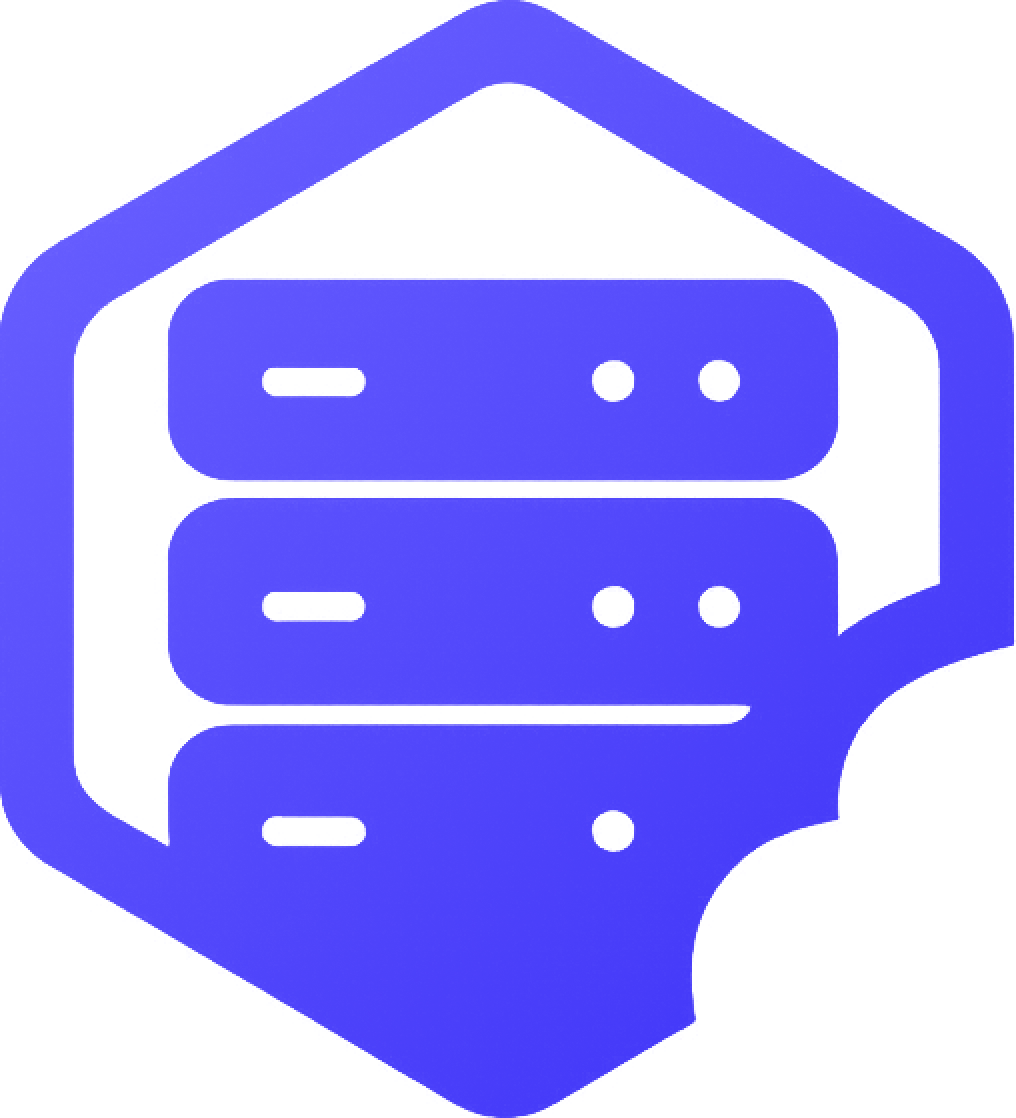Minecraft comes in two main editions: Java Edition and Bedrock Edition. Choosing the right version is important for your server hosting setup, player compatibility, and available features. This article breaks down the key differences to help you make the best choice. ✔️
⛏️ What Is Java Edition?
Minecraft: Java Edition is the original version of the game, available on PC, Mac, and Linux. It's the most customizable and widely supported edition for modding and server hosting.
- ✔️ Supports mods and plugins (Forge, Spigot, Bukkit)
- ✔️ Runs on PC, Mac, and Linux
- ✔️ Allows custom jars, modpacks, and advanced configuration
- ➕ Large multiplayer community and open server ecosystem

⛏️ What Is Bedrock Edition?
Minecraft: Bedrock Edition runs on Windows 10/11, Xbox, PlayStation, Switch, and mobile devices. It’s optimized for performance and cross-platform play.
- ✔️ Supports cross-play between consoles, mobile, and Windows 10+
- ➖ Limited mod/plugin support compared to Java
- ➖ Runs differently on each platform (some server features may vary)
- ✔️ Great for casual players or mixed-platform groups

⚔️ Java vs Bedrock: Key Differences
| Feature | Java Edition | Bedrock Edition |
|---|---|---|
| Platform | PC, Mac, Linux | Windows 10/11, Xbox, PS4/5, Switch, Mobile |
| Mods & Plugins | ✅ Full Support | ⚠️ Limited |
| Cross-Platform Play | ❌ No | ✅ Yes |
| Performance | Depends on mods/server specs | ✅ Optimized for low-latency play |
| Community Servers | ✅ Open and customizable | ➖ Some platform restrictions |
[Image Placeholder: Side-by-side Java vs Bedrock comparison graphic]
✔️ Which Should You Choose?
- ➡️ Choose Java Edition if you want full customization, mods, and advanced server controls.
- ➡️ Choose Bedrock Edition if you need cross-platform play or are hosting for console/mobile users.
Still unsure? Our team can help you choose the best hosting plan based on your needs. ✅