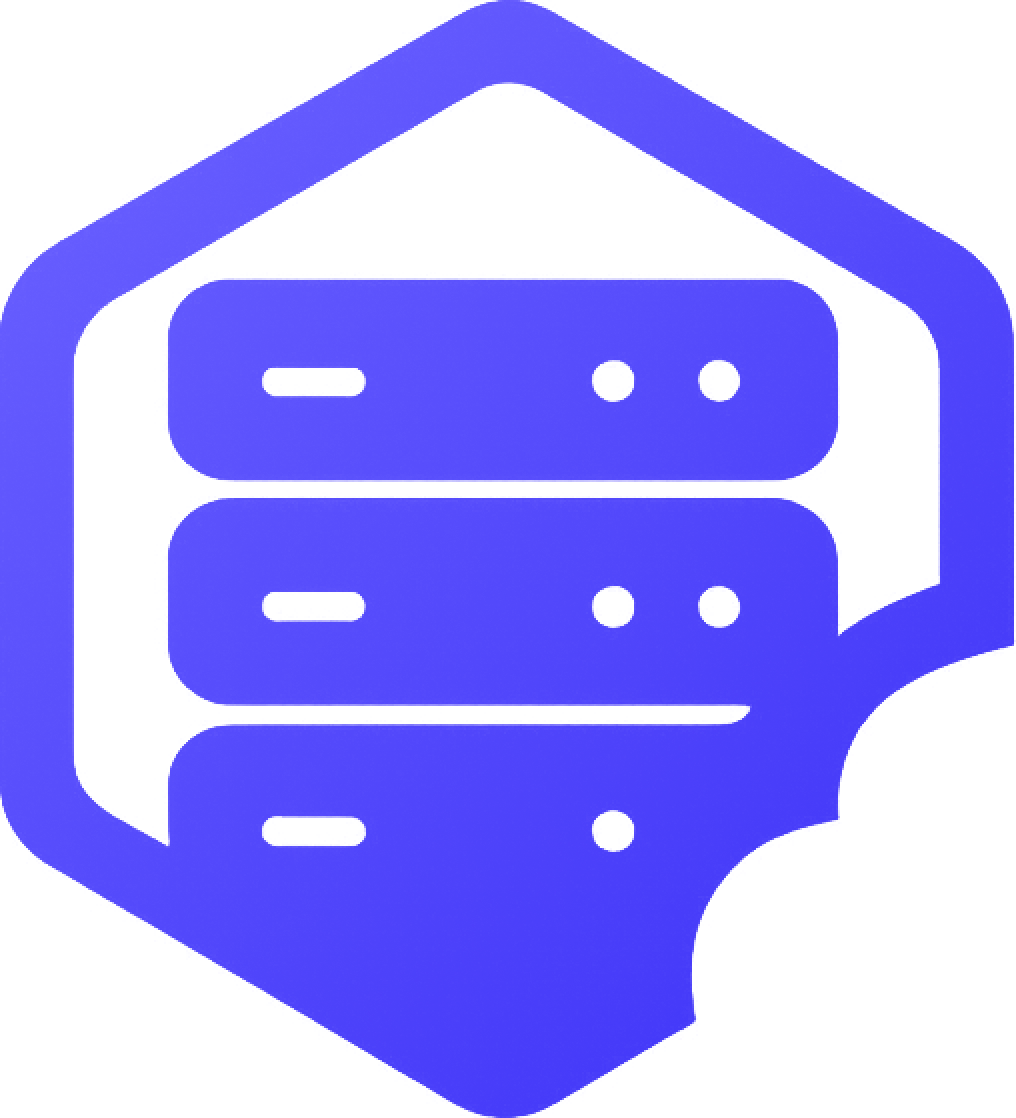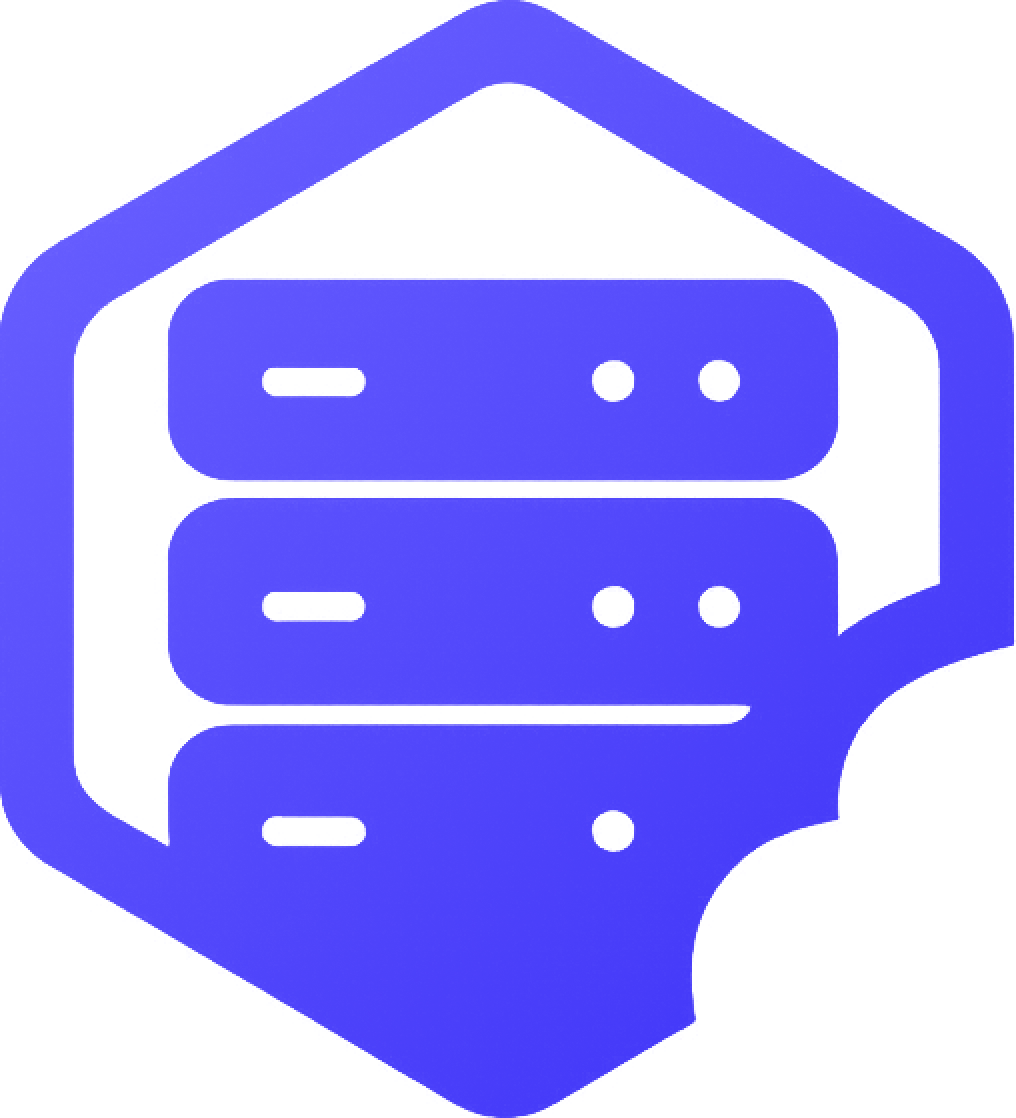Need to run an older or newer version of Minecraft Bedrock? Changing the server version is quick and easy from your control panel. This is useful if players are using older clients or if a specific addon requires a certain version. ✔️
⛏️ Step 1: Access Configuration or Advanced Settings
- ➡️ Log into your game panel
- ➡️ Select your Bedrock server
- ➡️ Go to the Configuration or Advanced section
This section lets you choose a specific version and edition of the Bedrock server software.
➕ Step 2: Choose the Version
- ➡️ Use the dropdown menu or selector to pick your desired Bedrock version
- ✔️ Available options may include recent versions and select legacy builds
- ✔️ Choose a version that matches your addons or player client versions
⚠️ Newer versions may break older addons. Be sure to choose the version that best fits your setup.
⏰ Step 3: Save and Restart the Server
- ➡️ Click Save after selecting the version
- ➡️ Restart the server from the panel to apply the changes
✔️ Your server will now launch with the selected Bedrock version.
➡️ For help with installation, see our guides on installing addons and plugins. ✅
Need assistance? Feel free to reach out or open a support ticket — our team is here to help. ✔️