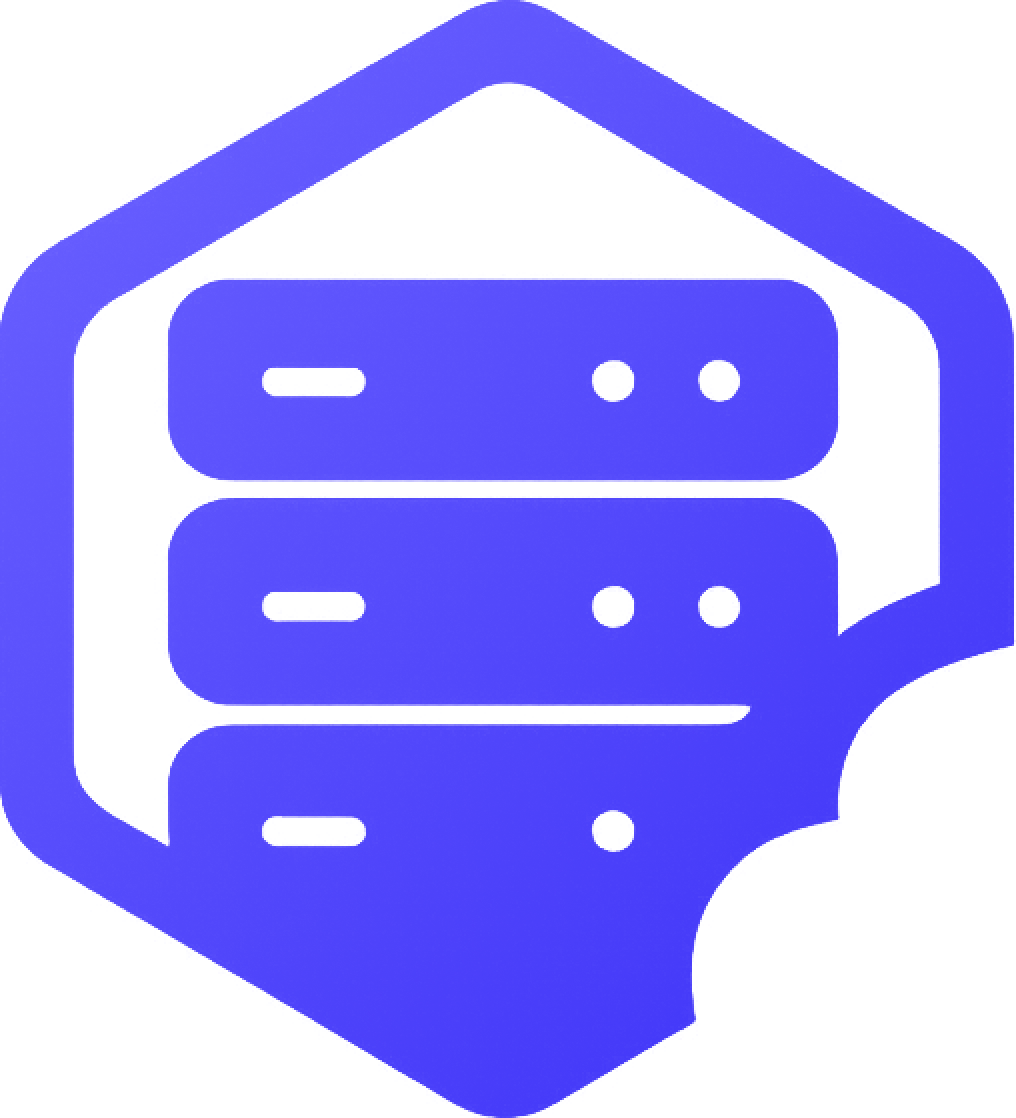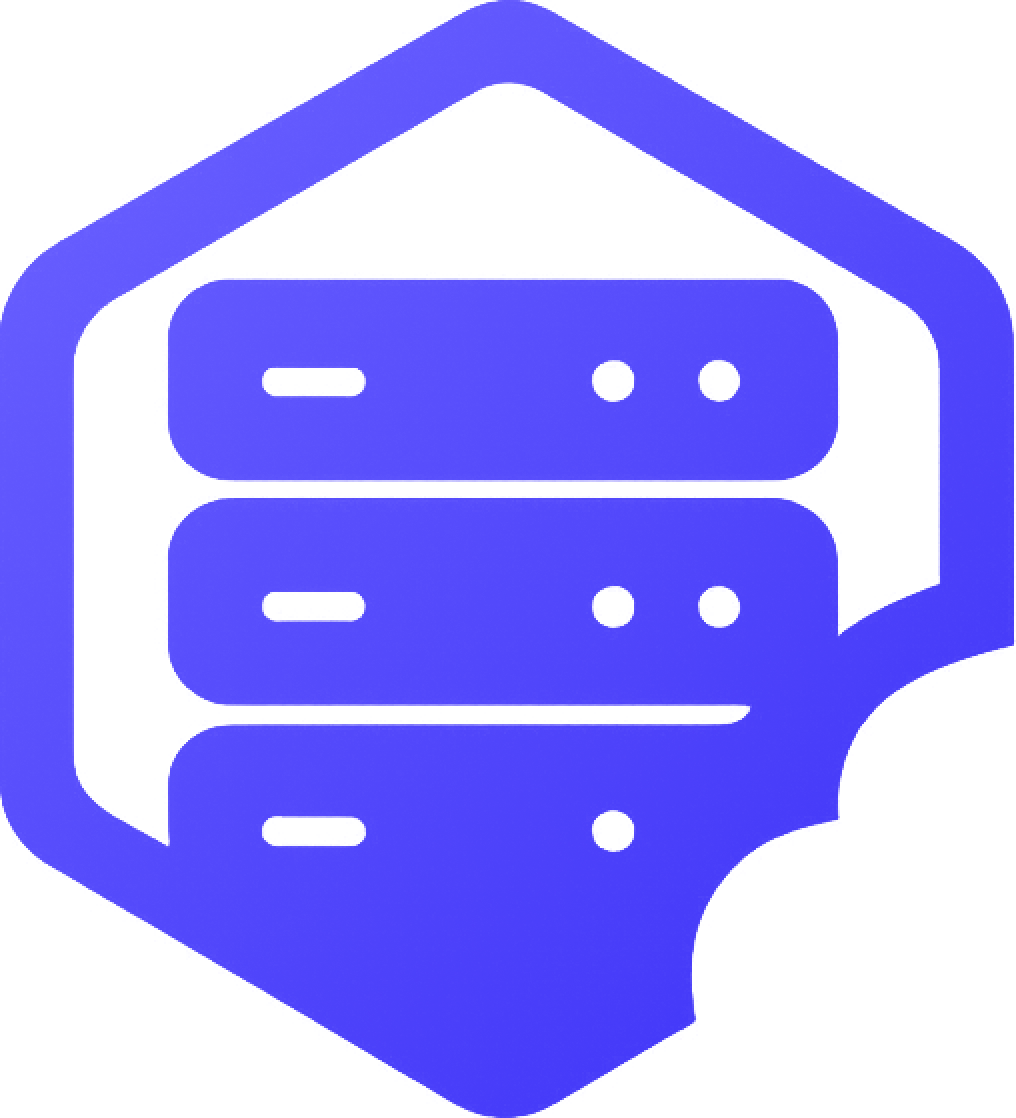Want to start fresh or use a specific Minecraft world seed on your Bedrock server? This guide will walk you through how to reset your world or set a custom seed for new world generation. ✔️
⛏️ What Is a World Seed?
A seed is a number or text string that determines how Minecraft generates your world. Using the same seed will always generate the same terrain layout. ➡️ This is useful if you want specific biomes, structures, or a popular world layout.
➕ How to Set a Custom Seed
- ➡️ Log into your control panel and open the File Manager
- ➡️ Open
server.properties - ➡️ Find the line
level-seed= - ➡️ Enter your desired seed (number or text)
- ✔️ Save the file
❗ The new seed will only apply the next time a new world is generated.
⏰ How to Generate a New World
If you want to start a fresh world (with or without a new seed):
- ➡️ Stop your server
- ➡️ In the File Manager, delete the
worldsfolder - ➡️ If you added a new seed, make sure it’s saved in
server.properties - ➡️ Start the server again — it will generate a new world automatically
✔️ If no seed is defined, a random one will be used.
➡️ For help with installation, see our guides on installing addons and plugins. ✅
Need assistance? Feel free to reach out or open a support ticket — we’re happy to help. ✔️