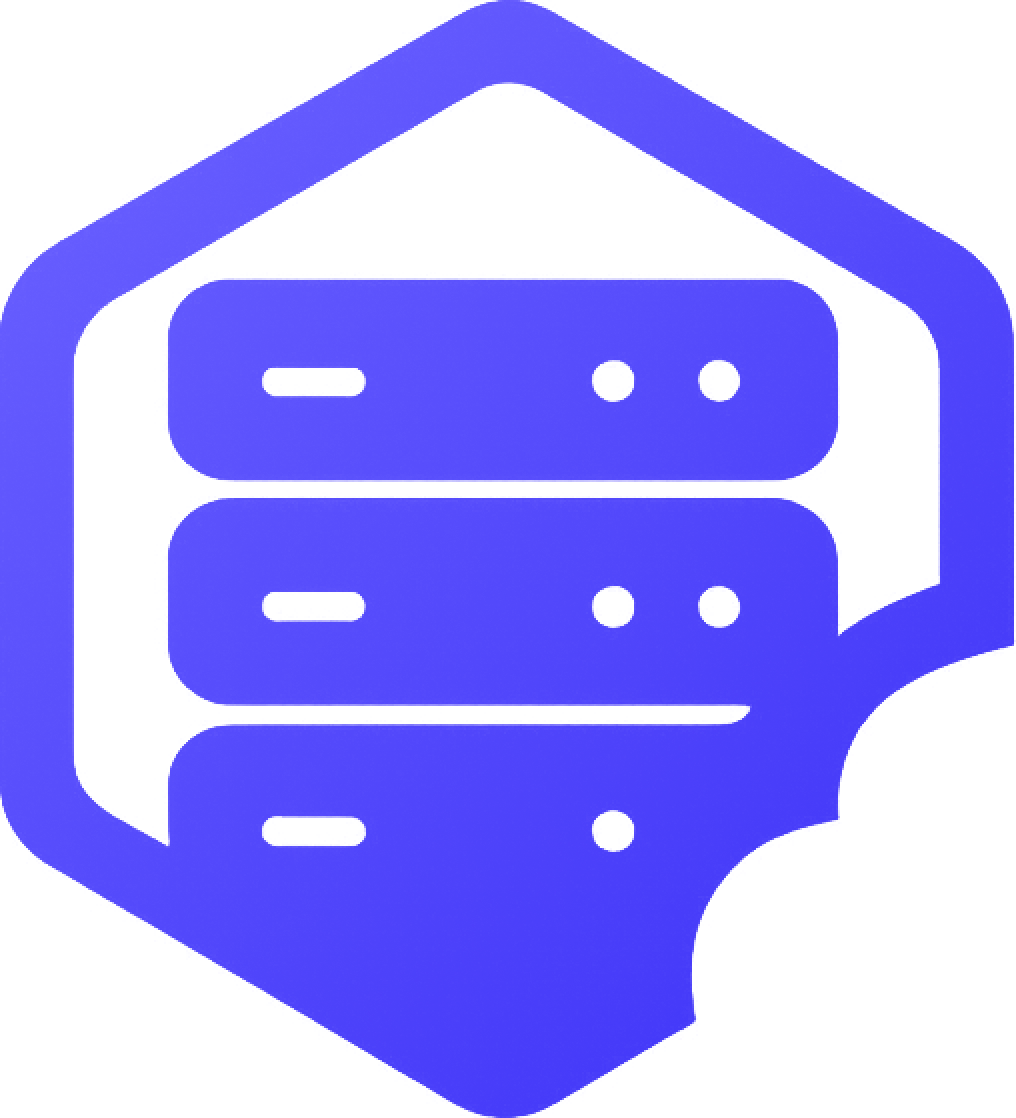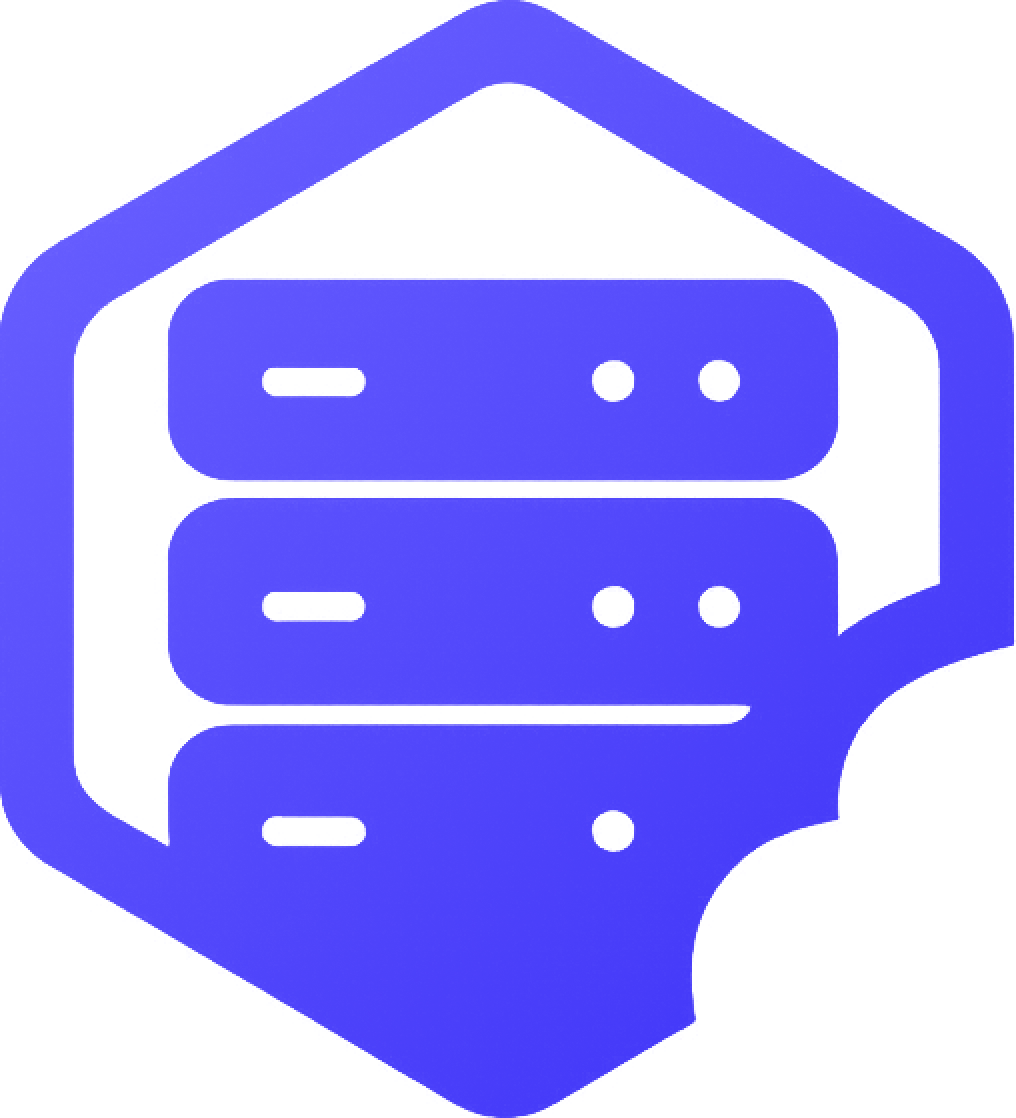Giving players operator (OP) or admin permissions on your Bedrock server allows them to use commands like /gamemode, /tp, or manage other players. This guide shows how to safely grant OP access using the Bedrock permissions system. ✔️
⛏️ Step 1: Understand Bedrock Permission Levels
Bedrock Edition uses a built-in permission system with four levels:
- visitor – Cannot break/place blocks
- member – Standard player access
- operator – Can use commands and manage players
- custom – Advanced permission settings (rarely used)
➕ Step 2: Add an Operator via Console
- ➡️ Go to your game panel and open the Console
- ➡️ Use the command:
op PlayerName - ✔️ Replace
PlayerNamewith the exact Bedrock username
✅ The player will now have operator permissions next time they join.
⏰ Step 3: Remove OP Status
To revoke admin access:
- ➡️ Use the command:
deop PlayerName - ✔️ This will return the player to standard
memberaccess
⚔️ Alternative: Edit permissions.json Manually
You can also assign permissions by editing the permissions.json file:
- ➡️ Go to the File Manager
- ➡️ Open or create
permissions.jsonin the root server directory - ➡️ Use the format:
[
{
"permission": "operator",
"xuid": "1234567890123456"
}
]
✔️ You will need the player’s XUID to use this method.
➡️ For help with installation, see our guides on installing addons and plugins. ✅
Need assistance? Reach out to support or open a ticket — we’re here to help. ✔️