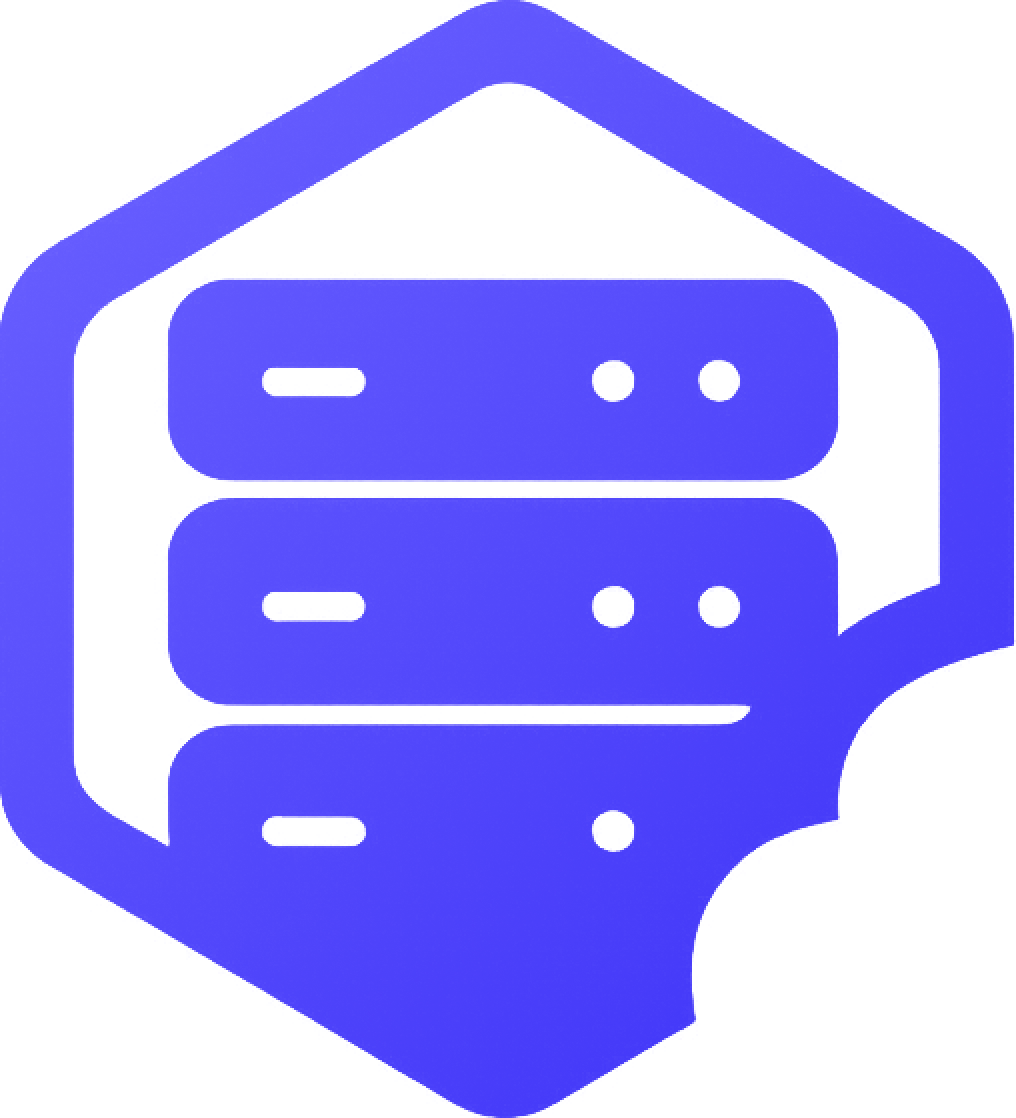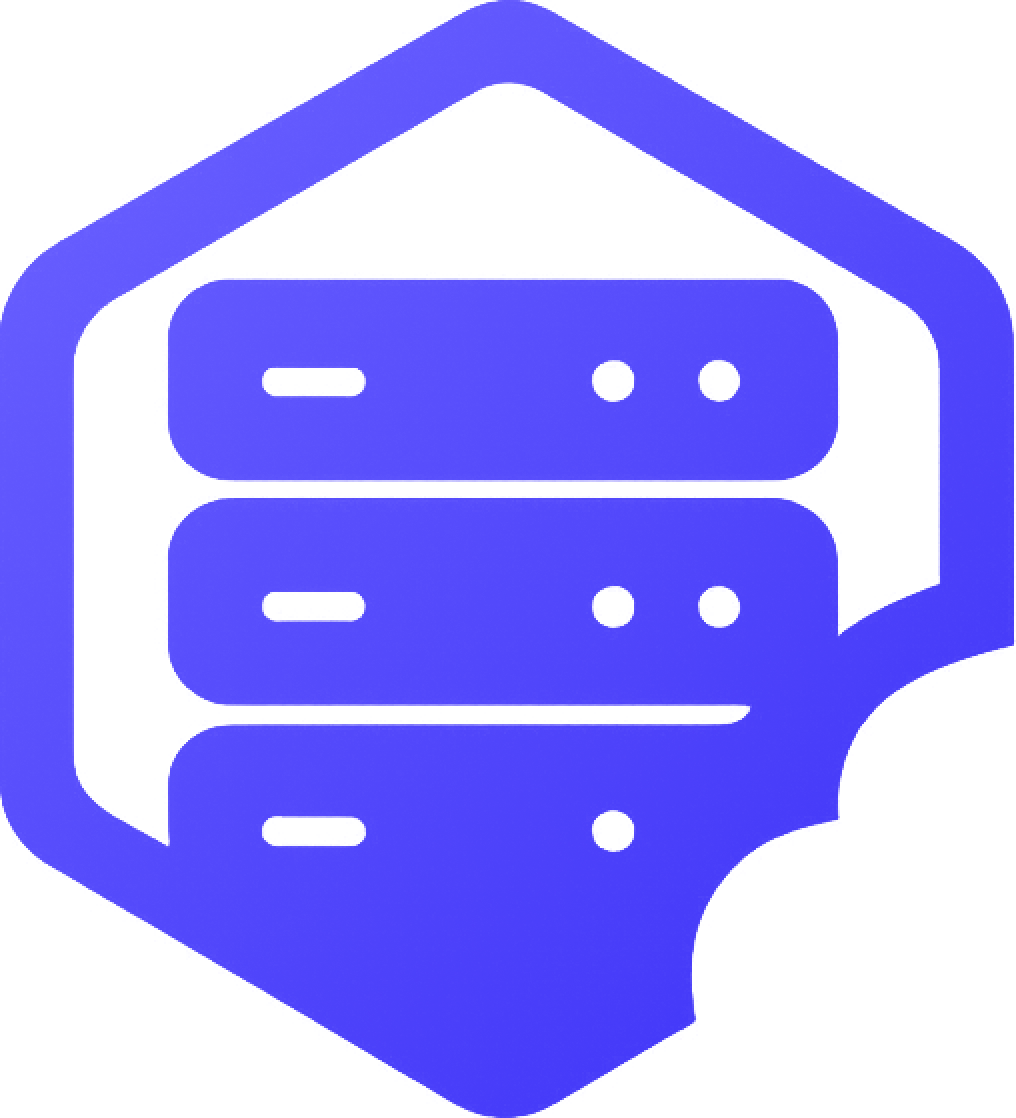Enabling the whitelist ensures that only approved players can join your Bedrock server. This is especially useful for private communities, staff-only setups, or family servers. ✔️
⛏️ What Is a Whitelist?
The whitelist is a list of allowed player usernames. When enabled, only players on that list can join your server. Everyone else will receive a message saying they are not whitelisted. ⚠️
➕ How to Enable the Whitelist
- ➡️ Log into your control panel
- ➡️ Go to the File Manager
- ➡️ Open
server.properties - ➡️ Find the line
white-list=falseand change it totrue - ✔️ Save and restart the server to apply the change
✅ The whitelist is now enabled — only players you add to it can join.
⚔️ How to Add or Remove Players
- ➡️ Open the Console in your game panel
- ➡️ Use the command:
whitelist add PlayerName - ✔️ Repeat this for each player you want to allow
- ➡️ To remove someone, use:
whitelist remove PlayerName
➖ How to Disable the Whitelist
- ➡️ Return to
server.properties - ➡️ Change
white-list=trueback tofalse - ➡️ Save and restart the server
✔️ Disabling the whitelist allows any player to join (based on other access settings).
➡️ For help with installation, see our guides on installing addons and plugins. ✅
Need assistance? Feel free to reach out or open a support ticket — we’re happy to help. ✔️