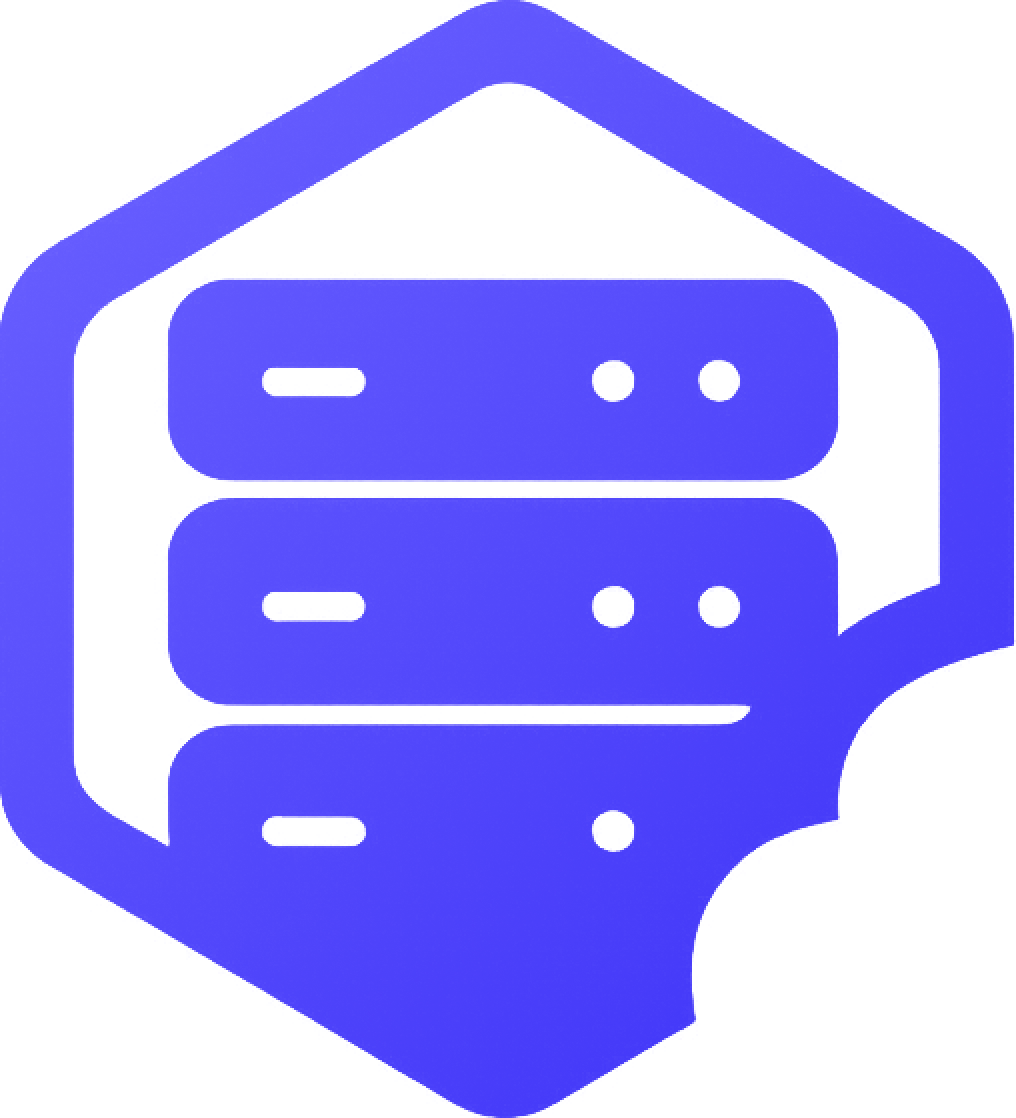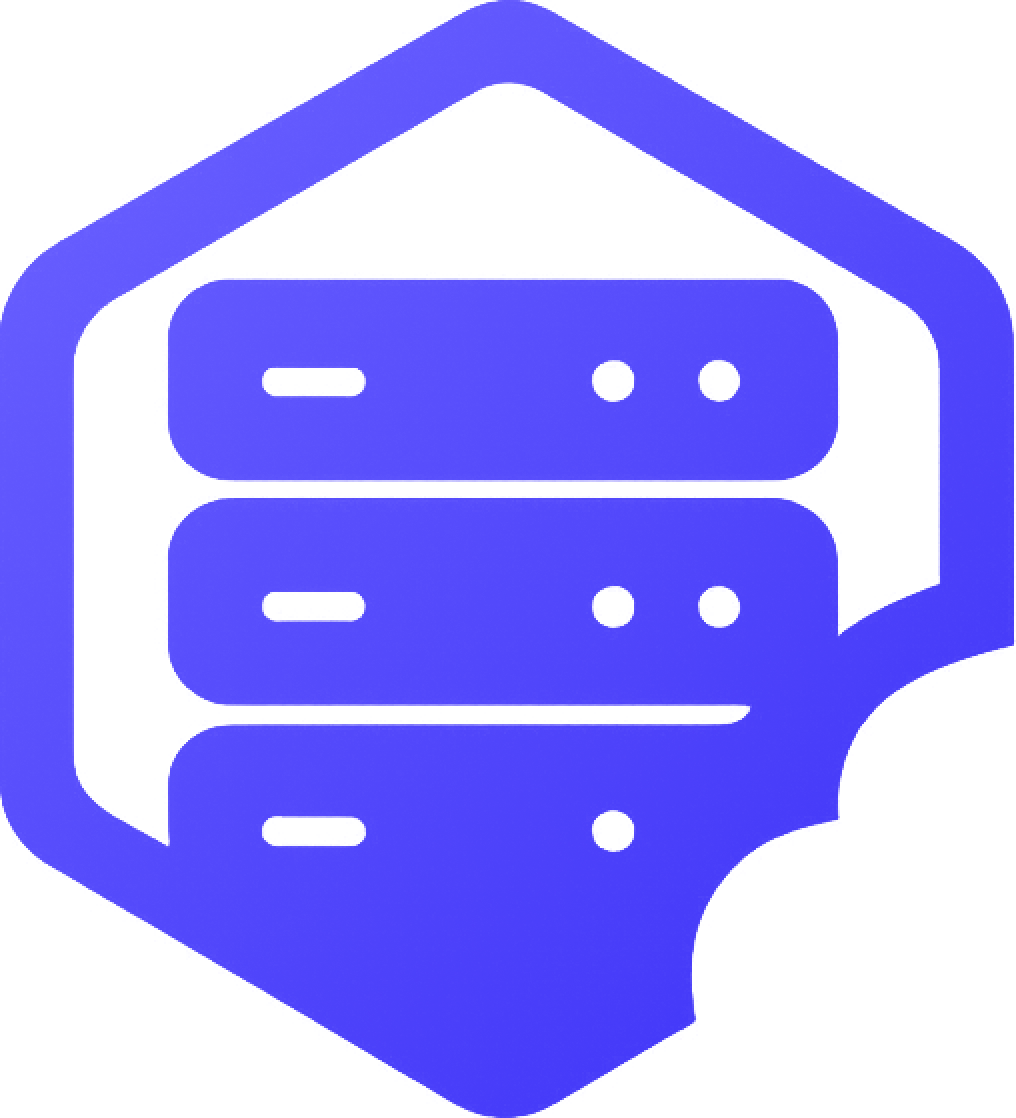Mod compatibility problems are one of the most common causes of crashes and startup errors on Forge or Fabric-based Minecraft servers. This guide will help you identify and resolve conflicts between mods so you can get your server running smoothly. ⚠️
⛏️ Step 1: Check Minecraft and Loader Versions
Make sure all your mods are built for the same:
- ✔️ Minecraft version (e.g. 1.20.1)
- ✔️ Mod loader (Forge or Fabric)
- ✔️ Loader version (e.g. Forge 47.2.0)
➡️ Even one mismatched version can prevent your server from starting.
⛏️ Step 2: Read the Server Console
When your server crashes or fails to start, check the console logs for clues:
- ❌
Missing Mod– A required mod or library is missing - ❌
Mod version incompatible– Installed version doesn't match dependency - ❌
Class Not Found– Indicates mod conflicts or corrupt jars
⛏️ Step 3: Remove Conflicting Mods
If you recently added multiple mods and your server stopped working:
- ➡️ Remove new mods one by one
- ✔️ Restart after each change to isolate the problem mod
⛏️ Step 4: Check Mod Dependencies
Many mods rely on core libraries like:
- ✔️ Cloth Config
- ✔️ Architectury API
- ✔️ GeckoLib
➡️ Double-check mod pages to see if any dependencies are required. Missing libraries will prevent the mod from loading.
⏰ Step 5: Reinstall Cleanly if Needed
If problems continue:
- ➡️ Back up your world
- ➡️ Reset your server (optional)
- ➡️ Reinstall Forge or Fabric and test mods one at a time
This ensures you're starting from a clean environment without leftover mod conflicts. ✔️
❗ Tips to Avoid Future Issues
- ✔️ Don’t mix Forge and Fabric mods
- ✔️ Only use mods built for your exact Minecraft version
- ✔️ Read mod descriptions and install listed dependencies
If you're unsure which mod is causing problems, our support team is always happy to help. ✅