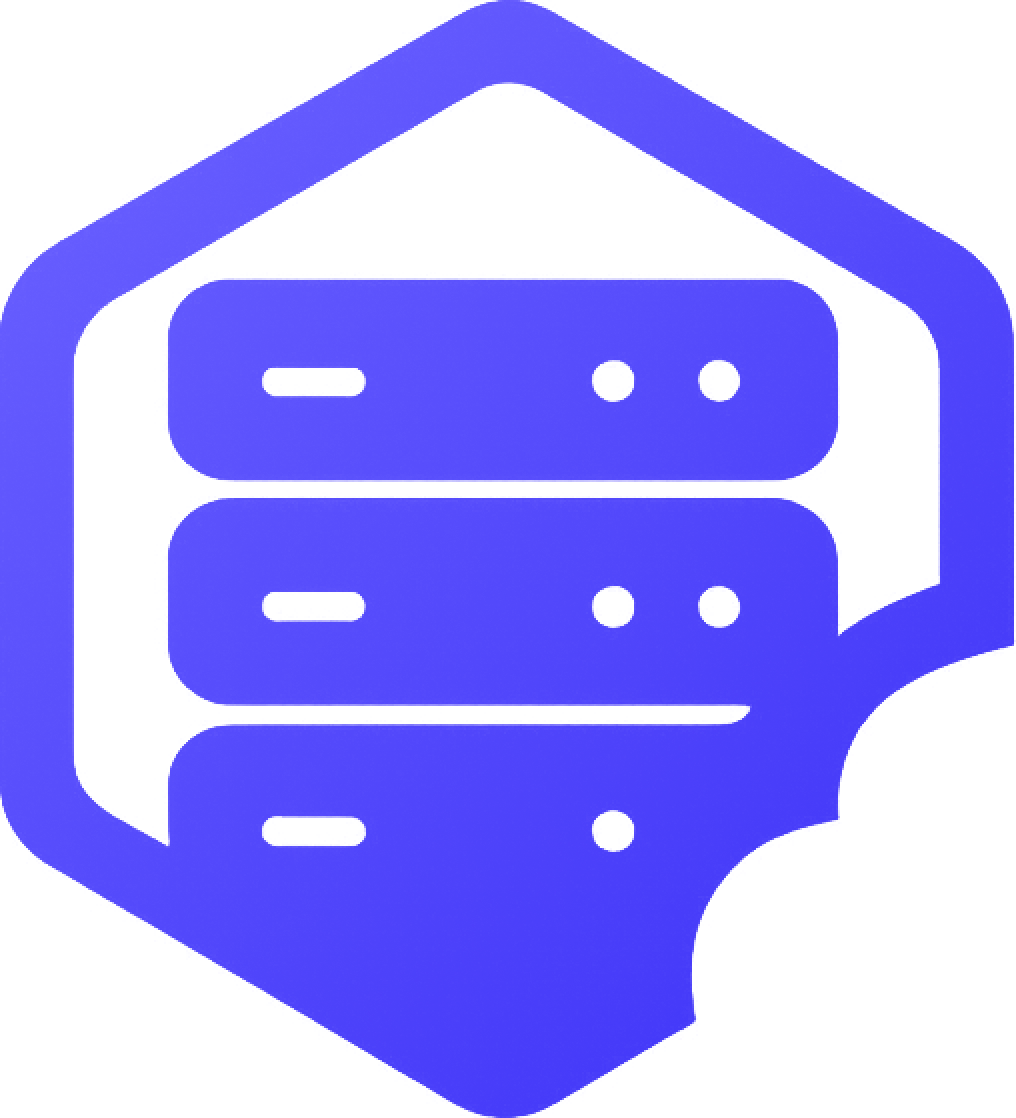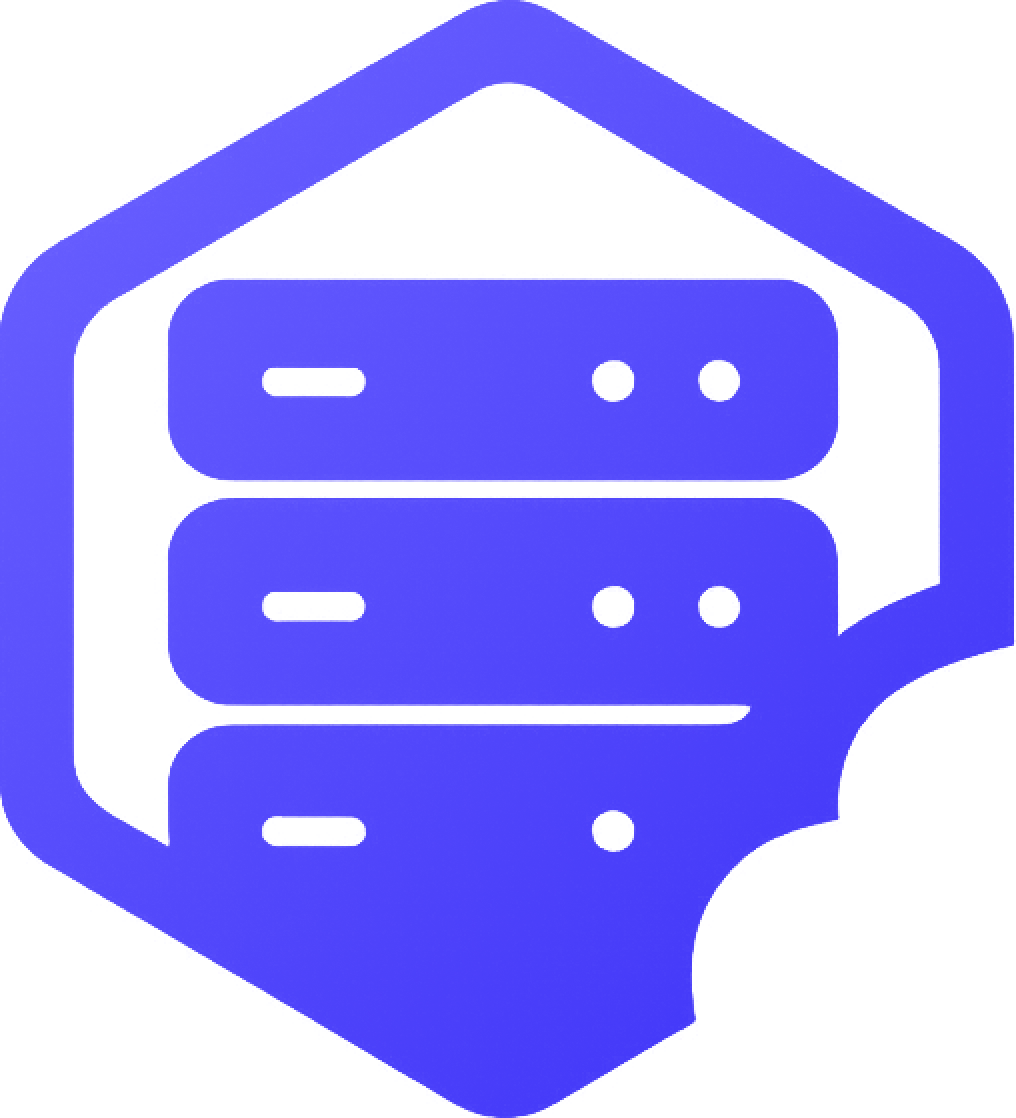Forge and Fabric are the most widely used mod loaders for Minecraft: Java Edition. If you want to install individual mods on your server, you'll need to install one of these manually. ✔️
⛏️ Step 1: Download the Forge or Fabric Installer
Go to the official website for the mod loader you want to use:
✔️ Choose the Minecraft version that matches the mods you plan to use.
⛏️ Step 2: Generate Server Files
Run the installer on your computer to create the server files:
- ➡️ Open the installer and select Install Server.
- ➡️ Choose a folder on your computer to save the files.
⛏️ Step 3: Upload Files to Your Server
Use the File Manager in your panel or an FTP client (like FileZilla) to upload all server files to your Minecraft server.
- ✔️ Upload everything including
libraries,mods(if included), and the loader jar.
⛏️ Step 4: Set the Startup Jar
- ➡️ In your panel, go to the Startup or Settings tab.
- ➡️ Set the jar file to the correct one, such as
forge-1.20.1.jarorfabric-server-launch.jar. - ✔️ If needed, rename your jar file to
server.jar.
⏰ Step 5: Start Your Server
- ➡️ Go to the Console and click Start.
- ⏳ Wait for the server to fully load — first startup may take longer than usual.
➕ What’s Next?
Now that your server is running Forge or Fabric, you can upload mods:
- ➡️ Place mods into the
/modsfolder using File Manager or FTP. - ✔️ Make sure your client is using the same mod loader and version as the server.
❗ Common Issues
- ❌ Startup Crashes – Often caused by missing libraries or incompatible mods.
- ❌ Wrong Jar File – Double-check you selected or renamed the correct jar.
- ❌ Mod Version Mismatch – Ensure both server and client use the same loader and mod versions.
If you need assistance, feel free to contact our support team. ✅