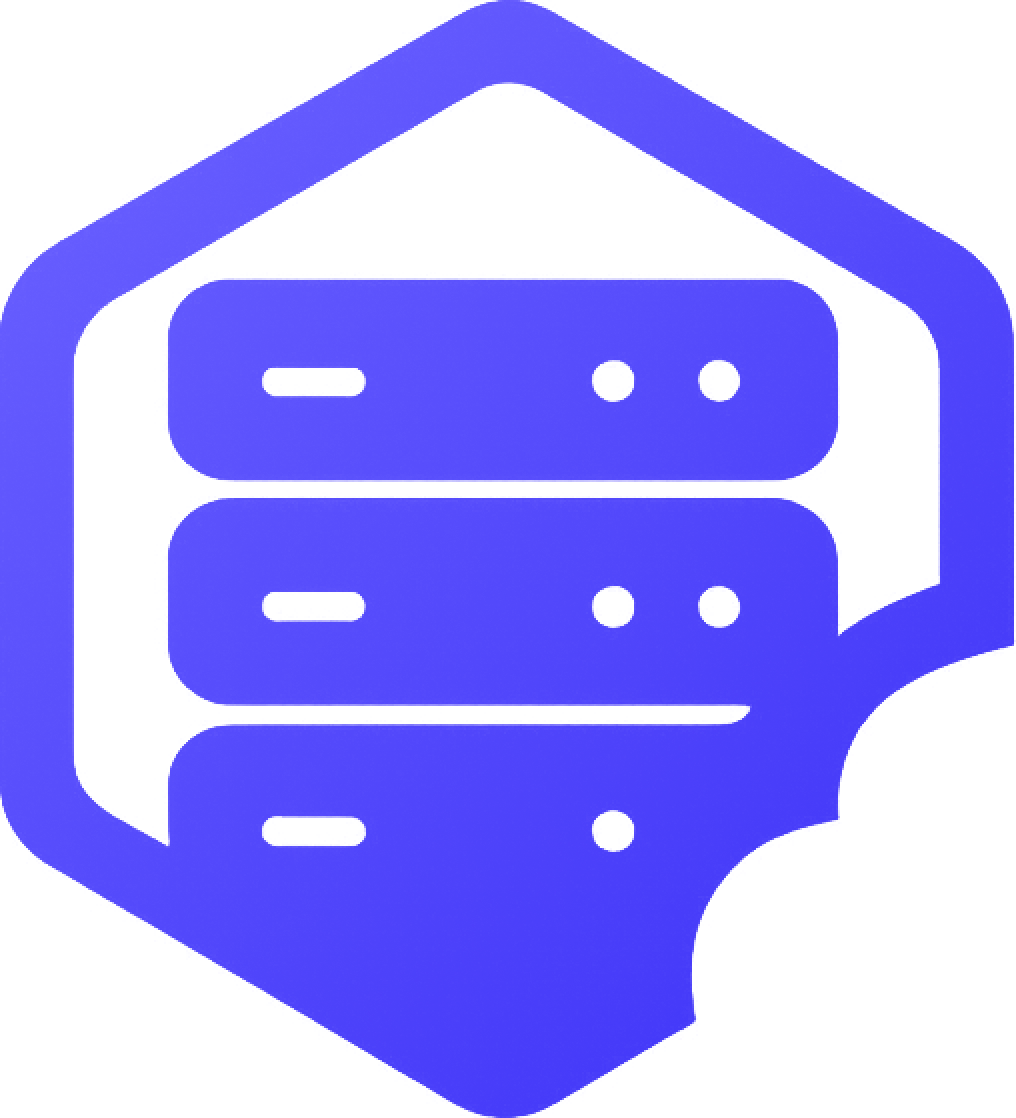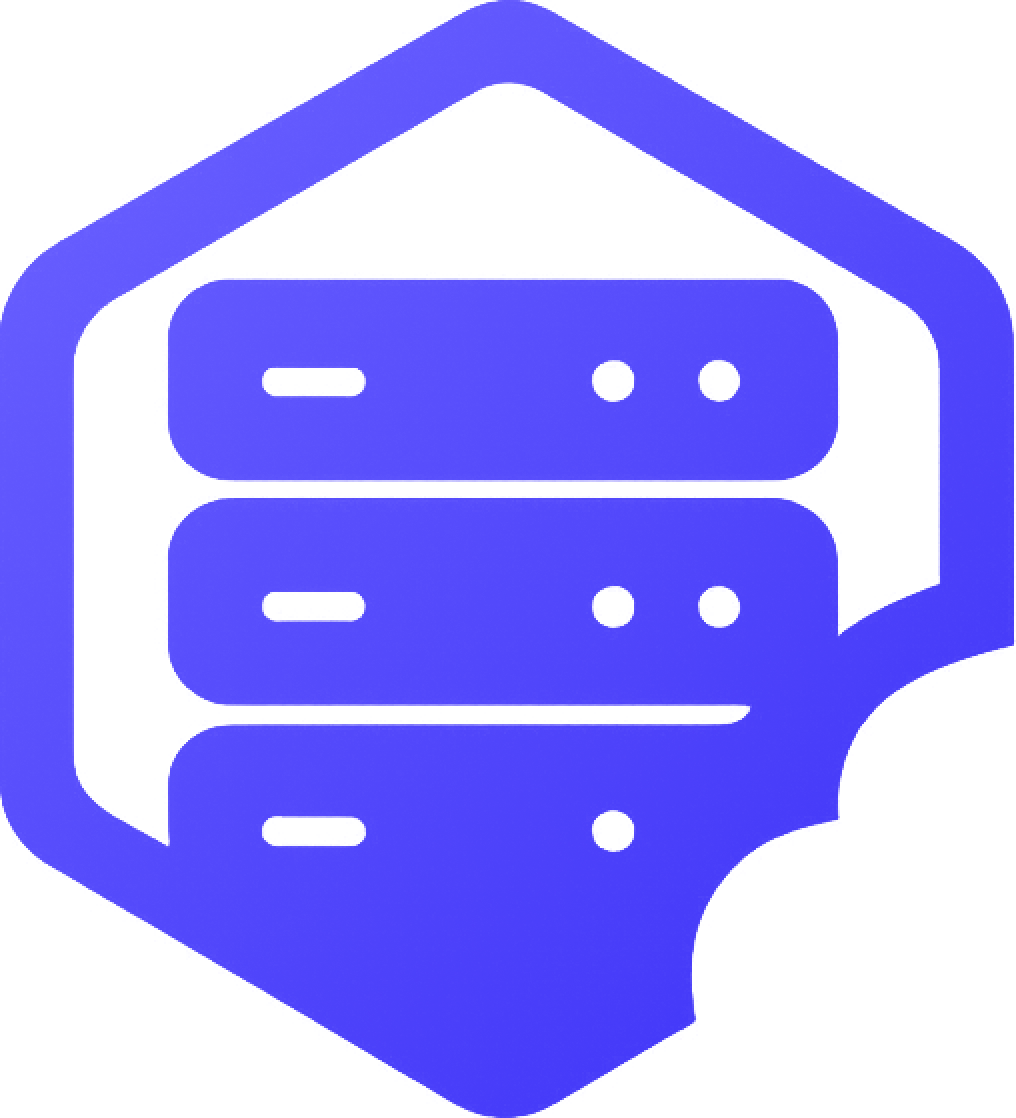Once your Garry’s Mod server is up and running, joining it is easy. You and your friends can connect directly using the IP address or through Steam’s server browser. ✅
⛏️ 1. Get Your Server IP and Port
- ➡️ Log into your game panel and select your GMod server
- ➡️ Look for the IP address and port on the server dashboard
✔️ Example: 123.45.67.89:27015
➕ 2. Use Direct Connect in GMod
- ➡️ Launch Garry’s Mod
- ➡️ Press
~(tilde) to open the console - ➡️ Type:
connect your.ip.goes.here:27015and press Enter
✔️ This is the fastest way to join private servers or those not listed publicly.
➖ 3. Add to Favorites in Steam Server Browser
- ➡️ Open Steam
- ➡️ Go to View > Servers
- ➡️ Click the Favorites tab
- ➡️ Click Add a Server and enter your server IP and port
- ➡️ Once added, right-click the entry and choose Connect
✔️ You can keep your server saved here for quick access anytime. ⏰
⚠️ Common Connection Issues
- ❌ Make sure your server is running and not password-protected (unless you gave out the password)
- ❌ If your IP changes often, consider using a static IP or domain
- ✔️ Ensure required content (like CS:S or workshop addons) is installed to avoid errors
➡️ Having trouble connecting? Reach out or submit a support ticket — we’ll help you join your server quickly. ✔️