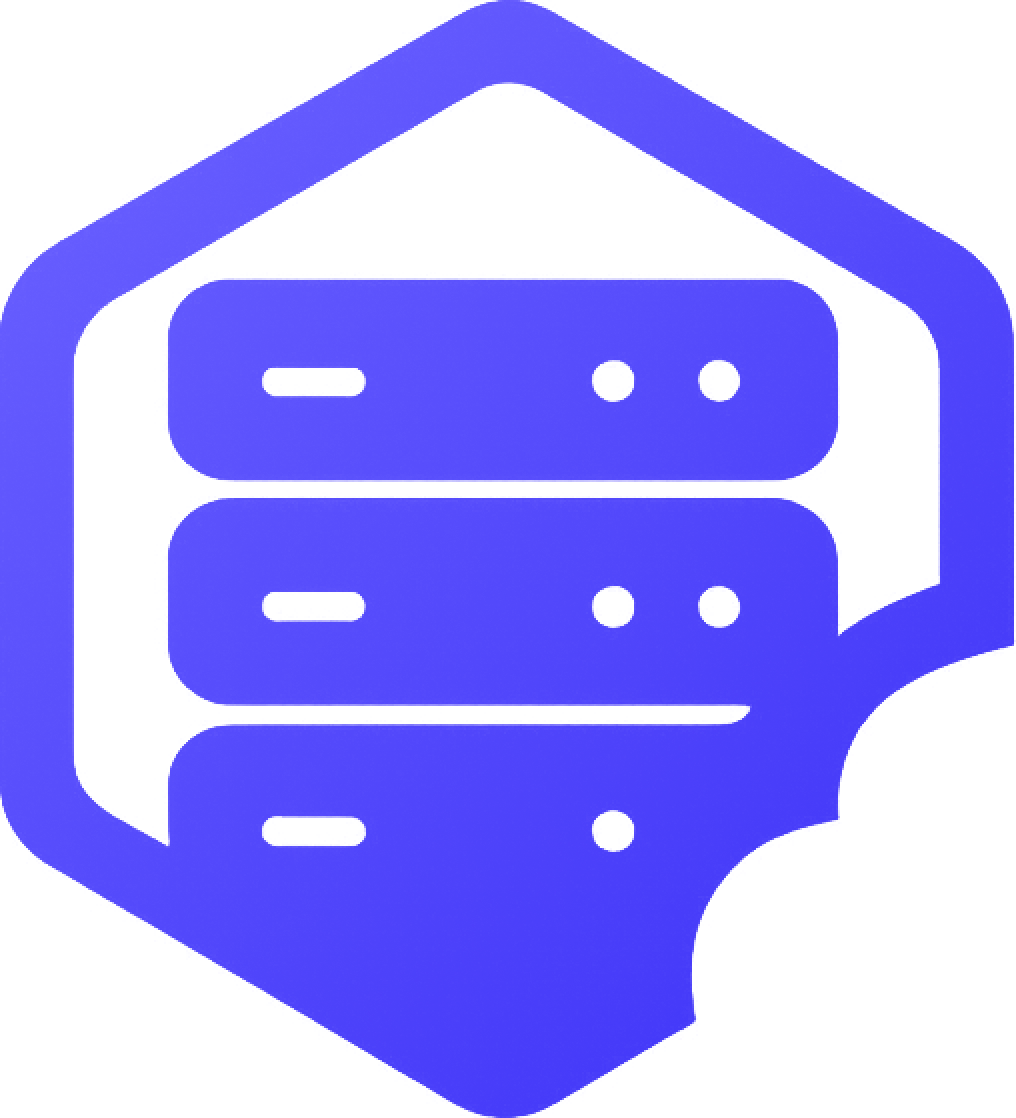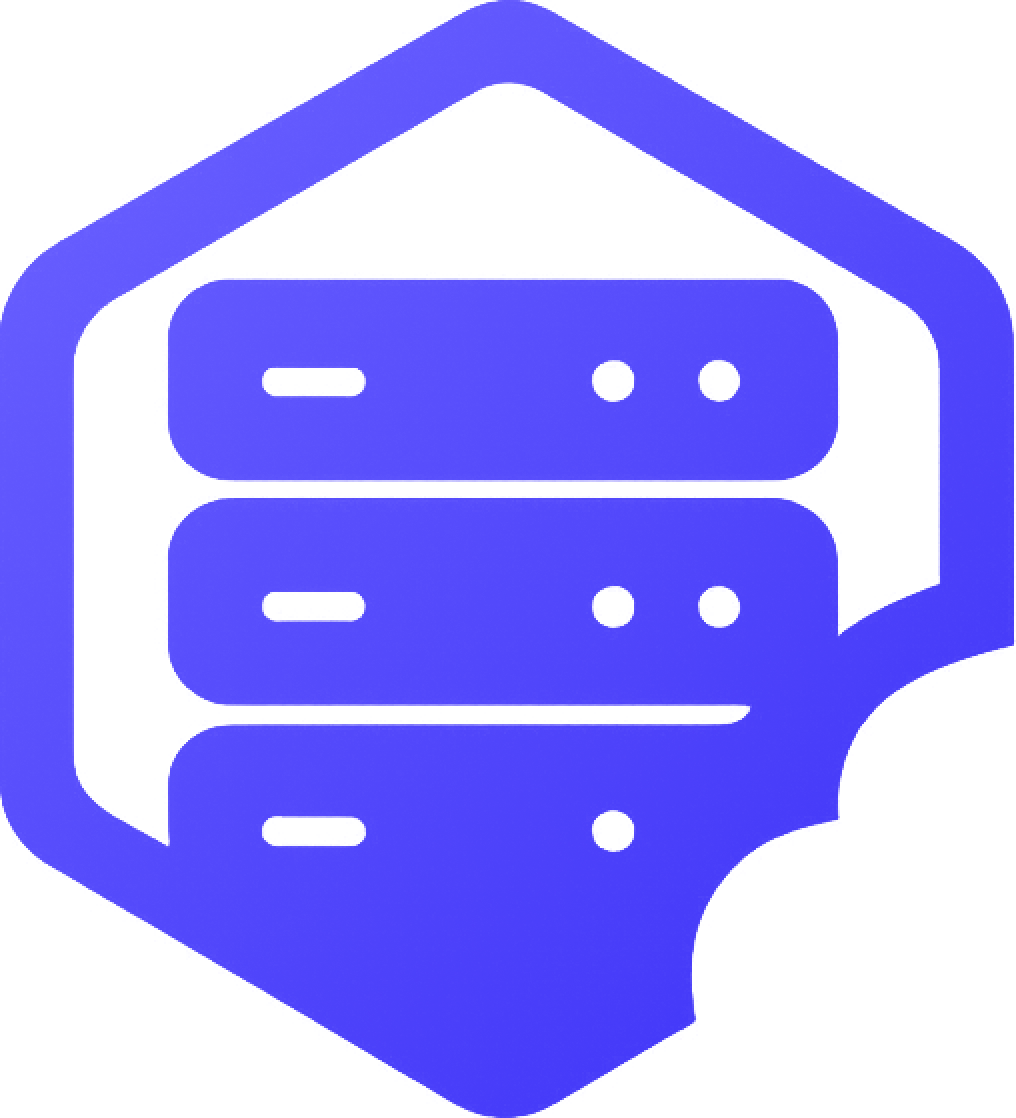Garry’s Mod (GMod) is a sandbox game built on the Source engine, known for its massive customization and player-created content. Hosting your own GMod server allows you to run custom game modes, maps, and addons while playing with friends or a community. ✅
⛏️ What Is a GMod Server?
A Garry’s Mod server is a dedicated instance of the game running on a remote machine (or your local computer) that lets multiple players connect and play together.
✔️ Server owners can fully control which maps, game modes, and addons are loaded — from Sandbox and Trouble in Terrorist Town (TTT) to DarkRP, Prop Hunt, and more.
➕ Why Host a GMod Server?
- ➡️ Play with your friends or community in a private or public environment
- ➡️ Customize gameplay with Workshop content, Lua scripting, and third-party mods
- ➡️ Choose your preferred game mode (sandbox, roleplay, mini-games, etc.)
- ➡️ Maintain control over rules, player access, and performance
Whether you're setting up a simple sandbox server or building a complex roleplay server, hosting gives you complete control. ✔️
⏰ How Does It Work?
Here’s how a typical GMod server works:
- ➡️ The server runs 24/7 on a host machine using your chosen configuration
- ➡️ Players join by connecting to the server’s IP address and port
- ➡️ The server loads maps, game mode files, and addons to provide the gameplay experience
❗ Server performance depends on installed content and player count. Too many addons or poorly optimized scripts can cause lag.
➡️ Once your server is set up, you can start installing Workshop addons, game modes, and invite players to join. ✅
Need help getting started? Feel free to reach out or open a support ticket. We’re here to help! ✔️