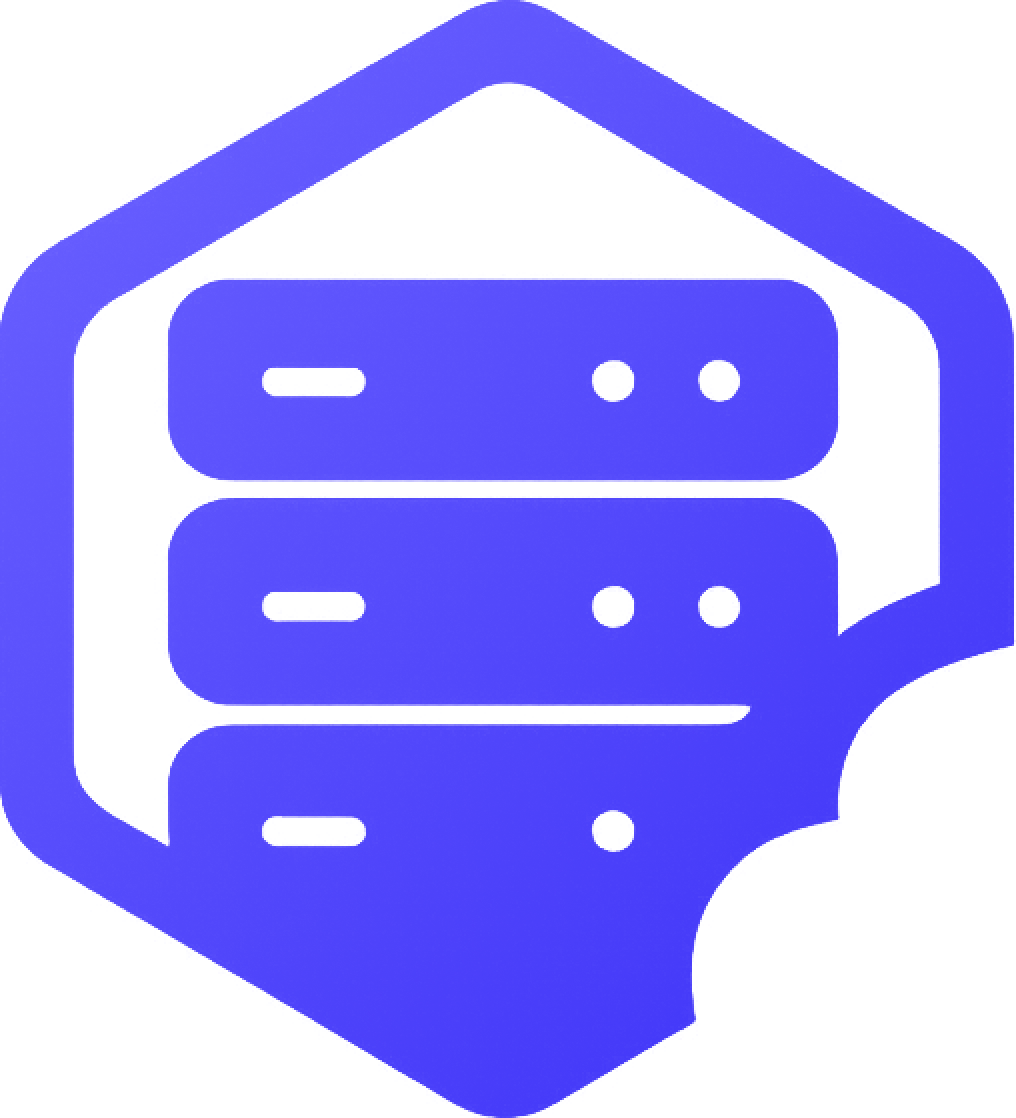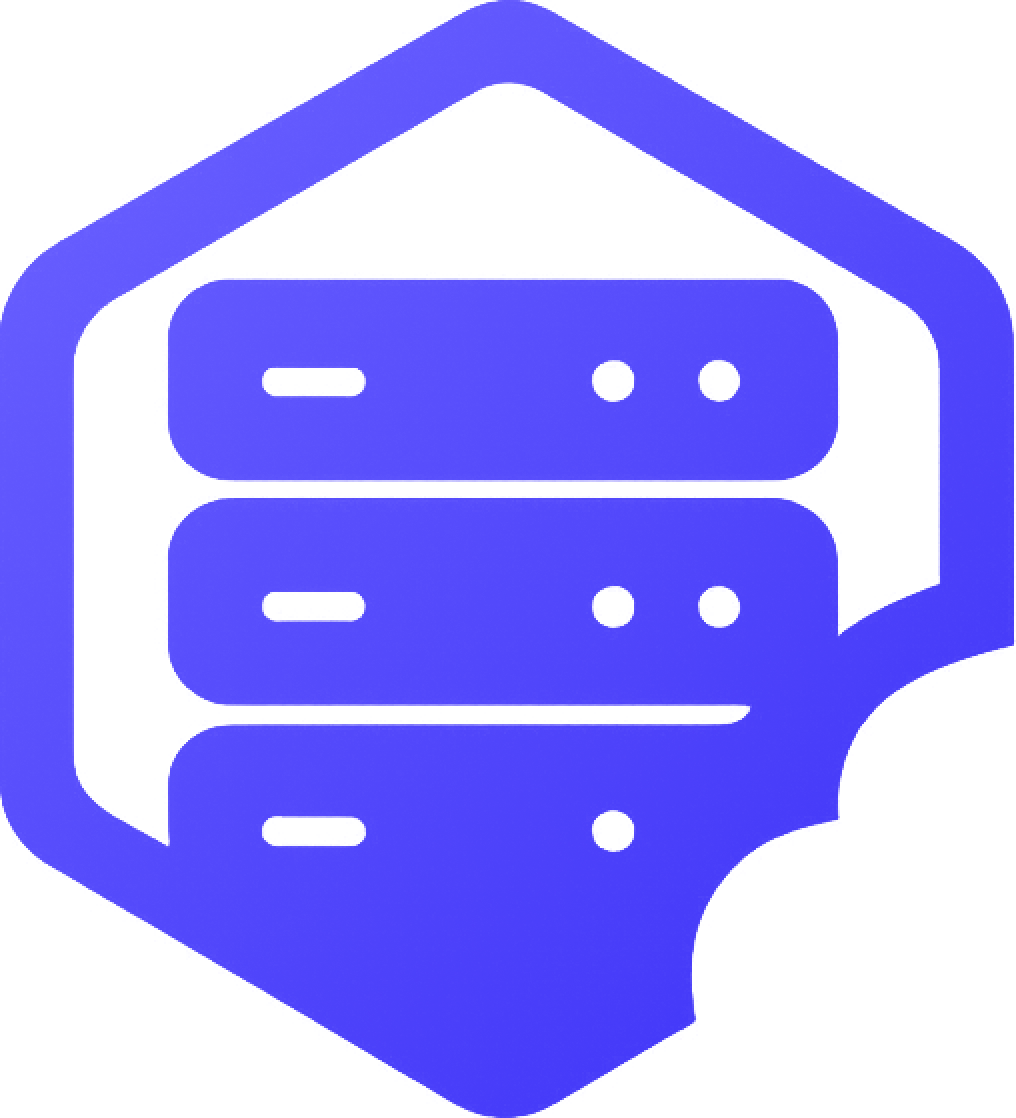When purchasing a Minecraft server, you’ll often see the option to choose how many player slots your server can support. But what does that mean — and how does it affect your server’s performance? This article explains the difference between slots and performance to help you choose the right plan. ✔️
⛏️ What Are Server Slots?
Slots refer to the number of players who can connect to your server at the same time. For example, a “10-slot server” allows up to 10 players to join simultaneously.
- ➕ More slots = more players
- ➖ Doesn’t always mean better performance
- ➕ Slots can be adjusted with most hosting plans
⚠️ Slots vs Performance
It’s important to understand that slots are not the same as performance. Performance depends on your server’s RAM, CPU power, and world size/mods.
- ✔️ A 20-slot server with too little RAM may lag
- ✔️ A 10-slot server with lots of mods may need more power
- ⚠️ Always balance slots with actual hardware needs
⏰ How Many Slots Do You Really Need?
- ➡️ 1–10 players: 2–4 GB RAM usually sufficient (light to moderate gameplay)
- ➡️ 10–20 players: 4–6 GB RAM recommended, especially with plugins or modpacks
- ➡️ 20+ players: 6–10+ GB RAM needed, plus CPU scaling
⏳ Don’t pay for more slots than you’ll use — most hosts (including us) allow upgrades anytime. Start small and scale as your community grows. ✅
✔️ Need Help Choosing?
If you're unsure how many slots or how much RAM your Minecraft server needs, our team can help you choose the best plan based on your game type, mod usage, and player count. Just reach out — we’re here to help. ✅