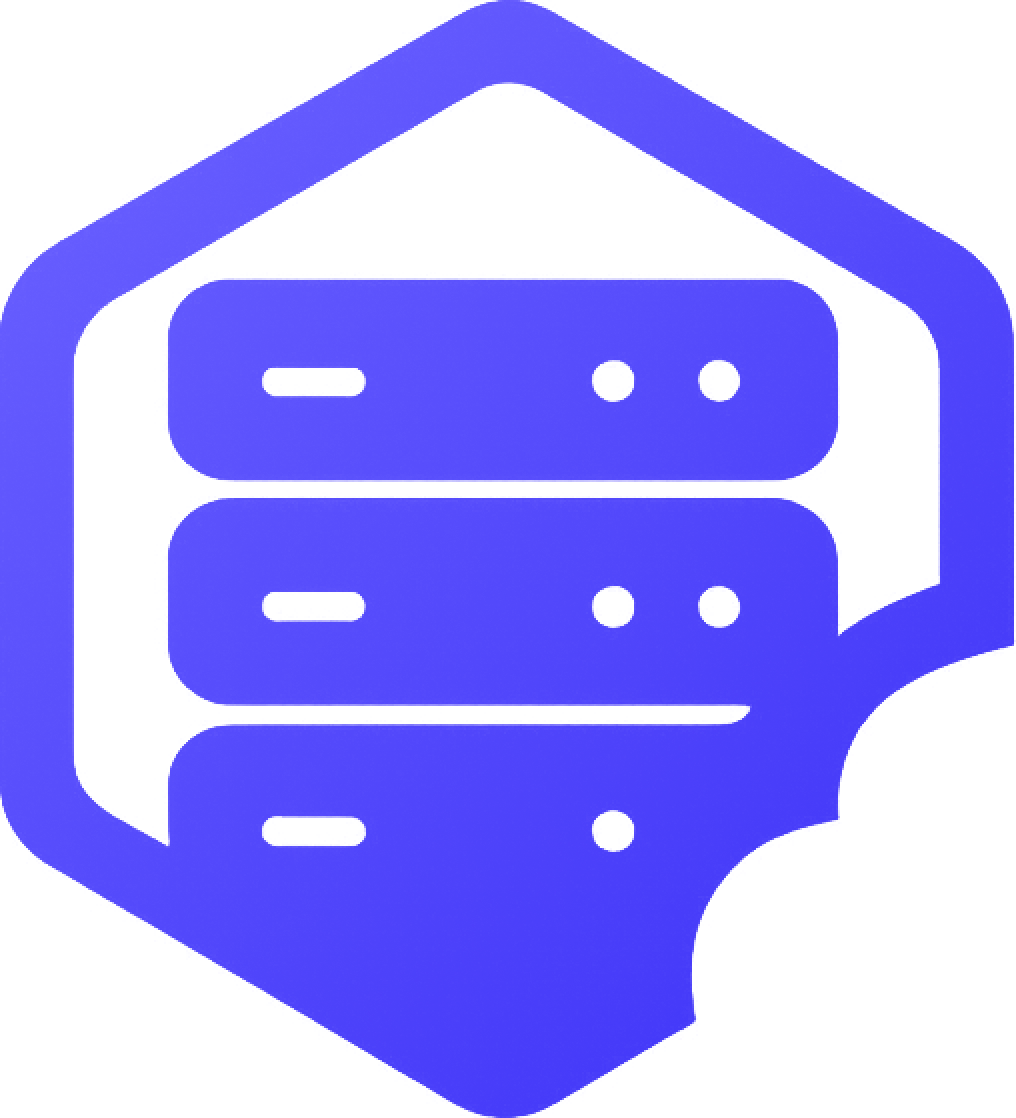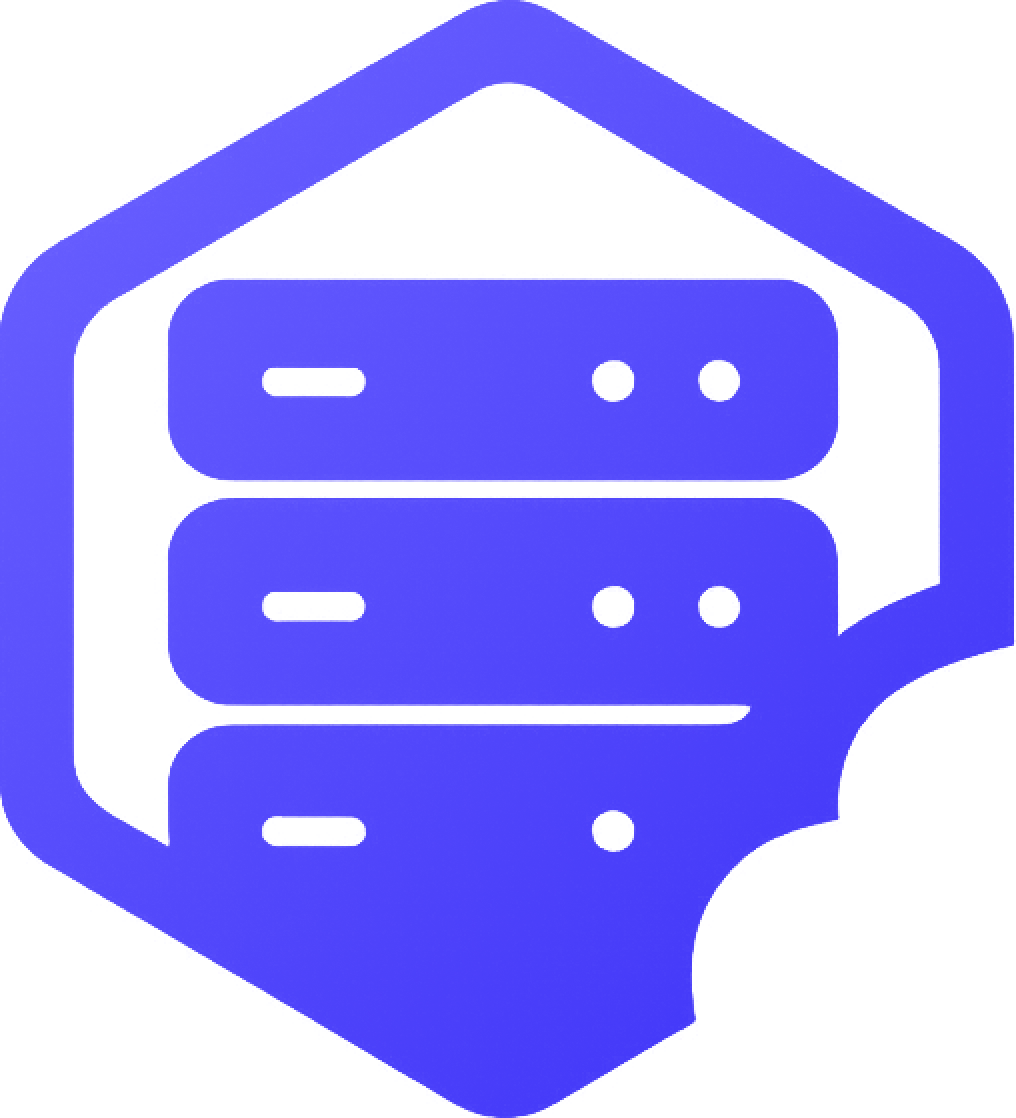If you want to let friends, staff, or teammates help manage your server — without giving them full account access — you can add them as subusers. ✔️ Subusers can perform tasks like starting/stopping the server, managing files, or viewing the console, depending on the permissions you grant.
⛏️ Step 1: Open the Subuser Settings
- ➡️ Log into your game panel and select your server
- ➡️ Go to the Subusers or User Management section
- ➡️ Click Add Subuser
➕ Step 2: Enter Their Email
- ➡️ Type the email address they use to log into the panel
- ✔️ They must already have a panel account, or they'll receive an invite to create one
➡️ You can invite multiple users this way, one at a time.
⚔️ Step 3: Choose Permissions
You’ll see a list of available permissions, such as:
- ✔️ Start/Stop/Restart Server
- ✔️ View or Use Console
- ✔️ Manage Files
- ✔️ Modify Schedules
- ✔️ Install Plugins or Modpacks
➡️ Grant only the access they need — for example, give a staff member console access but not file deletion.
⏰ Step 4: Save and Notify
- ➡️ Click Save to create the subuser account
- ✔️ The user will now see your server in their panel account (with the permissions you set)
✅ Tips for Subuser Security
- ✔️ Avoid giving full permissions to anyone you don’t fully trust
- ✔️ You can revoke or change subuser permissions at any time
- ✔️ Use subusers instead of sharing your own account password
Subusers are a great way to collaborate while keeping your server secure. ✅