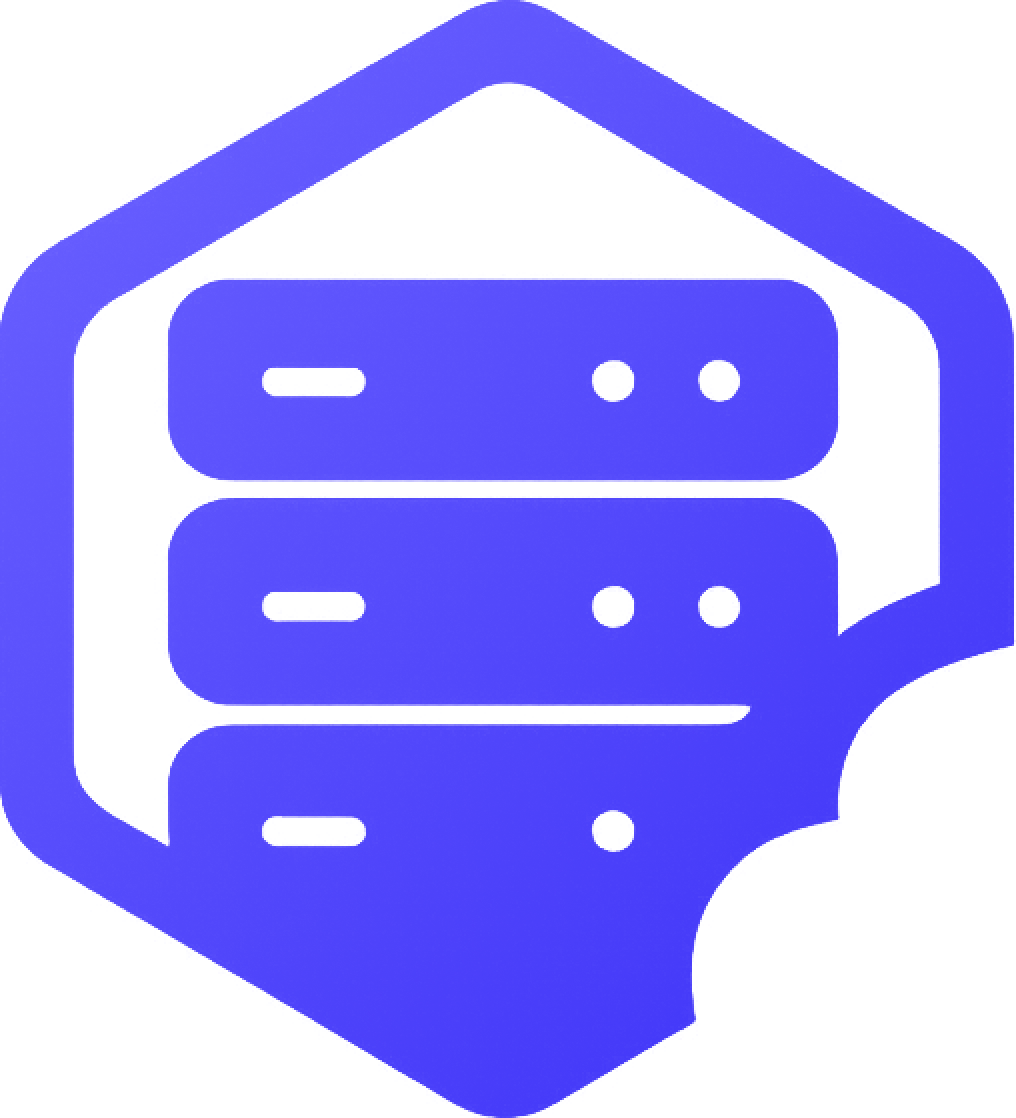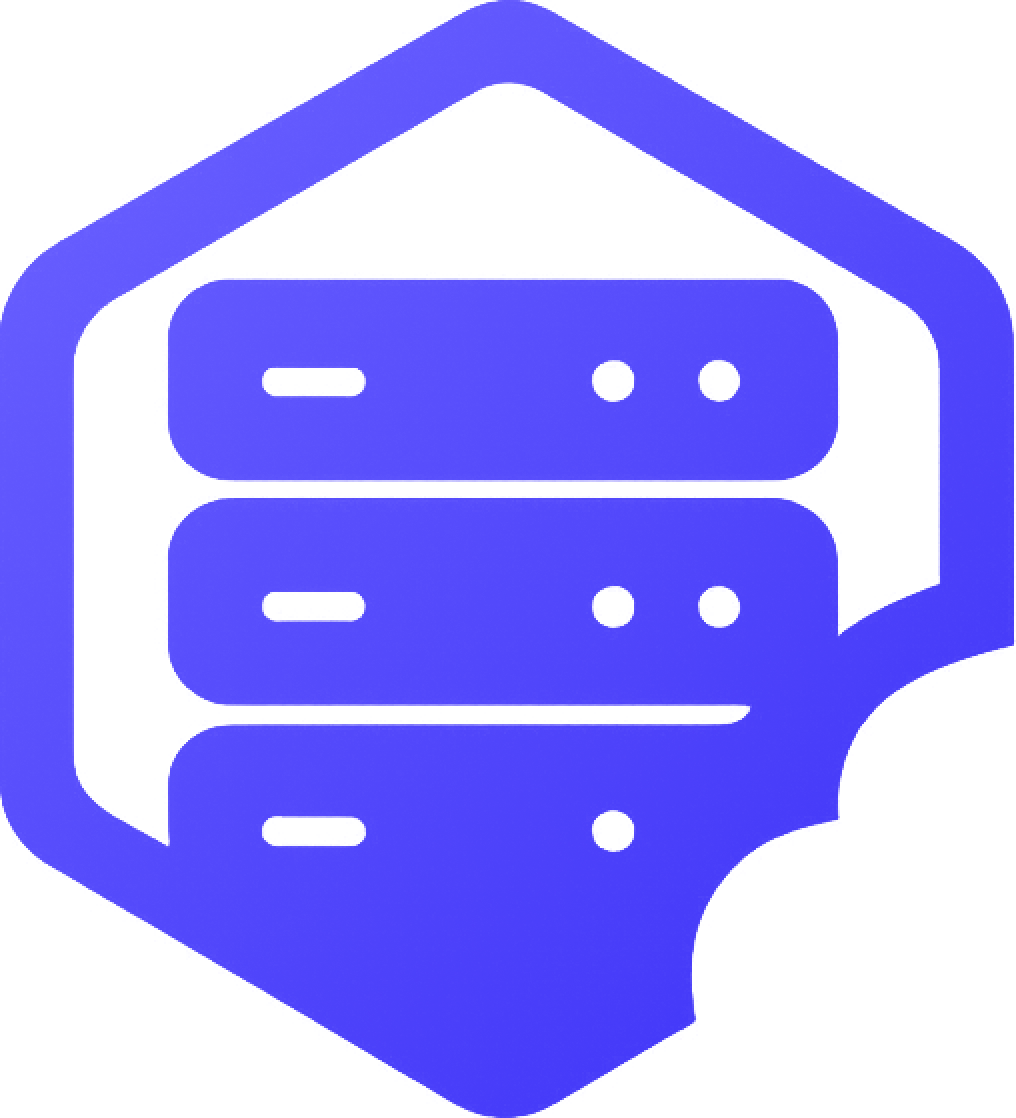Automating backups and restarts helps keep your server stable and your data safe. ✔️ Our panel includes a scheduler that lets you set these tasks to run automatically at specific times.
⛏️ Why Schedule Backups or Restarts?
- ✔️ Regular backups protect your world data in case of corruption, crashes, or griefing
- ✔️ Regular restarts clear memory and improve server performance
Scheduling these tasks ensures your server stays healthy without you needing to do it manually every day. ✅
⏰ Step 1: Access the Scheduler
- ➡️ Log into your panel and select your server
- ➡️ Go to the Schedules tab
- ➡️ Click Create Schedule
This is where you’ll define the timing and action.
⚔️ Step 2: Create a Scheduled Restart
- ➡️ Set a name like Daily Restart
- ➡️ Choose a time and frequency (e.g. every 24 hours at 3:00 AM)
- ➡️ Add a new task with the action Restart Server
✔️ Use off-peak hours to avoid disrupting players.
➕ Step 3: Create a Scheduled Backup
- ➡️ Create a second schedule and name it Daily Backup
- ➡️ Choose the time and frequency (e.g. every 12 or 24 hours)
- ➡️ Add a task with the action Create Backup
✔️ Backups are stored in your server’s backup section and can be downloaded anytime.
✅ Tips for Effective Scheduling
- ✔️ Set backups to run shortly before a restart for clean data
- ✔️ Avoid overlapping tasks (e.g. backup and restart at the same exact time)
- ✔️ Keep an eye on disk usage if you schedule frequent backups
➡️ You can delete old backups from the File Manager or panel backup tab to free space.
Need help setting up schedules or restoring from a backup? We’ve got your back. ✅