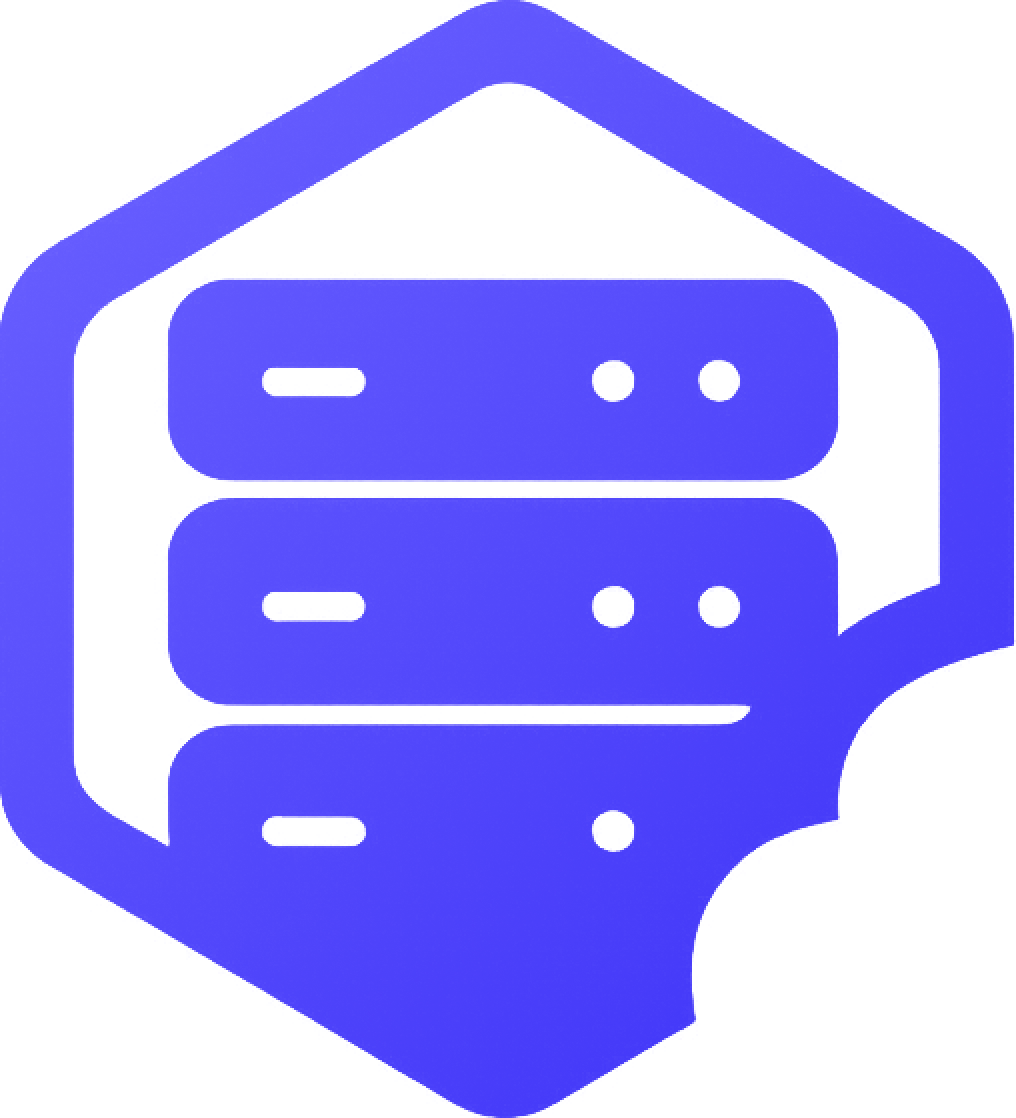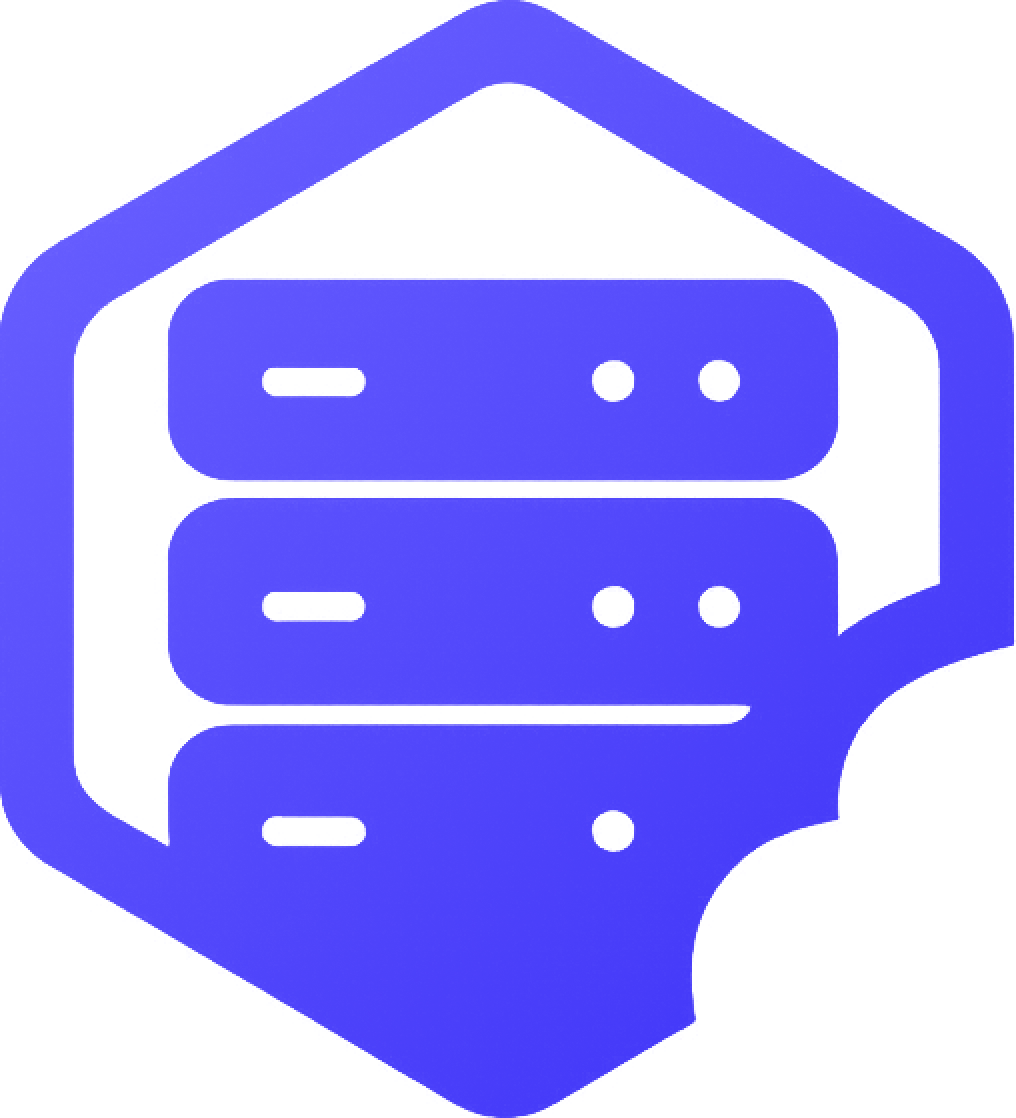The whitelist system in Minecraft allows only approved players to join your server. This is useful for private communities or testing servers. You can enable or disable the whitelist in a few quick steps using our panel. ✔️
⛏️ Option 1: Using the Panel’s Console
You can turn the whitelist on or off directly through the console:
- ➡️ Open your server's Console tab
- ➡️ Type
whitelist onand press Enter to enable it - ➡️ Type
whitelist offto disable it
⛏️ Option 2: Editing the server.properties File
For a permanent setting:
- ➡️ Go to File Manager
- ➡️ Open server.properties
- ➡️ Find the line
white-list=false - ➡️ Change it to
white-list=trueto enable (or back tofalseto disable) - ➡️ Save and restart the server
➕ Adding Players to the Whitelist
Once the whitelist is enabled, only added players can join. To add them:
- ➡️ In the console, type
whitelist add PlayerName - ➡️ To remove a player:
whitelist remove PlayerName
✔️ You can also manage the whitelist.json file directly in the File Manager if needed.
❗ Common Whitelist Issues
- ❌ “You are not whitelisted” – Player must be added to the whitelist
- ❌ Spelling or capitalization error – Player names must match exactly
- ✔️ Make sure the server was restarted after editing
server.properties
If you need help managing your whitelist, our support team is always ready to assist. ✅